Ask ProtoPie ∙ 1 min read
How to Use Components in ProtoPie
This session dives into how to master communication between Components and Scenes in ProtoPie.

ProtoPieDecember 14, 2022

This session dives into how to master communication between Components and Scenes in ProtoPie.
What you’ll learn
- Components - Prototype within a prototype
- ProtoPie's messaging system - Send response & Receive trigger
- Smart home app tutorial
In this ProtoPie tutorial, you’ll be able to make something like this.
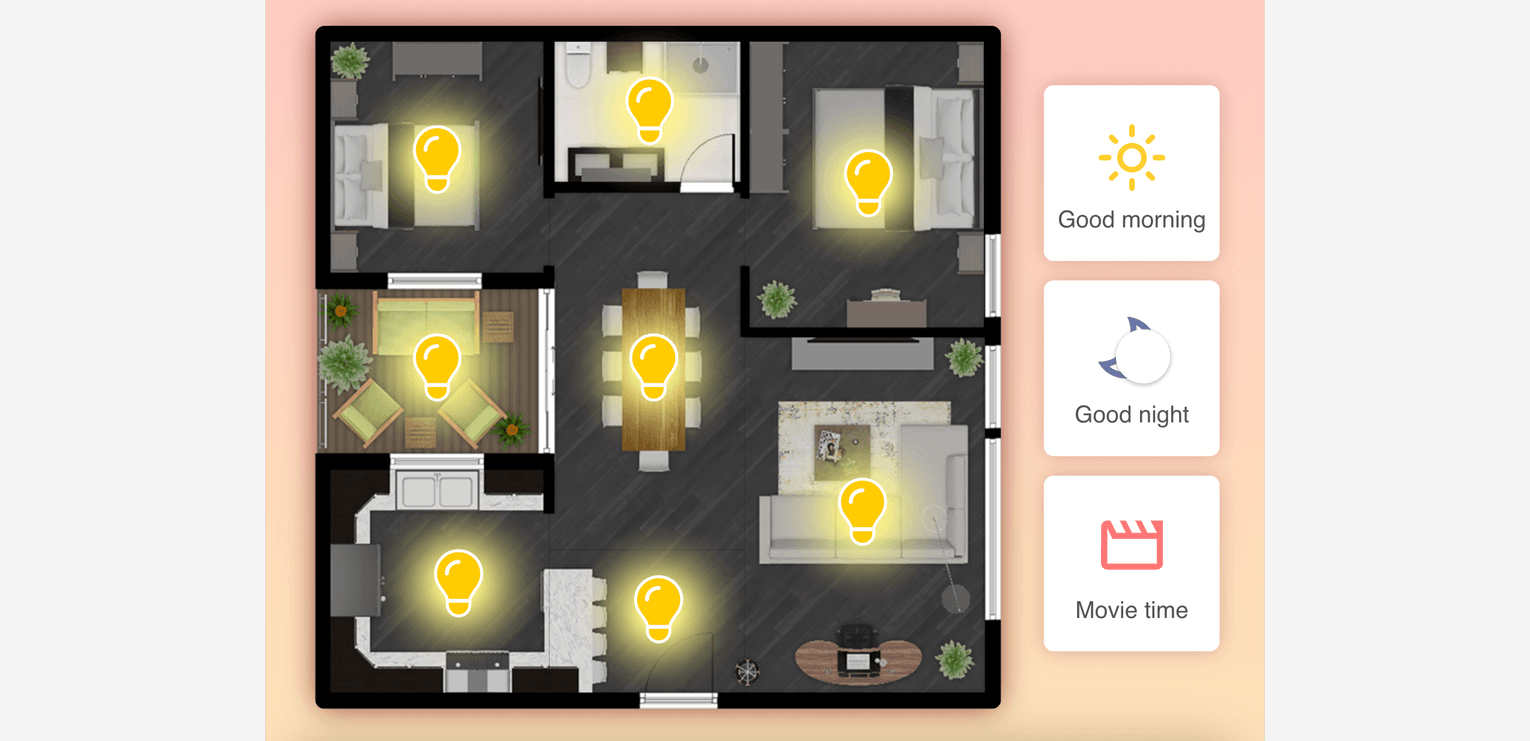
Smart home prototype using Send and Receive.
Learn more
ProtoPie School: ProtoPie’s free learning content designed to help you build your prototyping expertise. Enroll for free.
Intro to ProtoPie Connect 1 of 7: Use Send and Receive to Make Multiple Pies Talk in Studio


