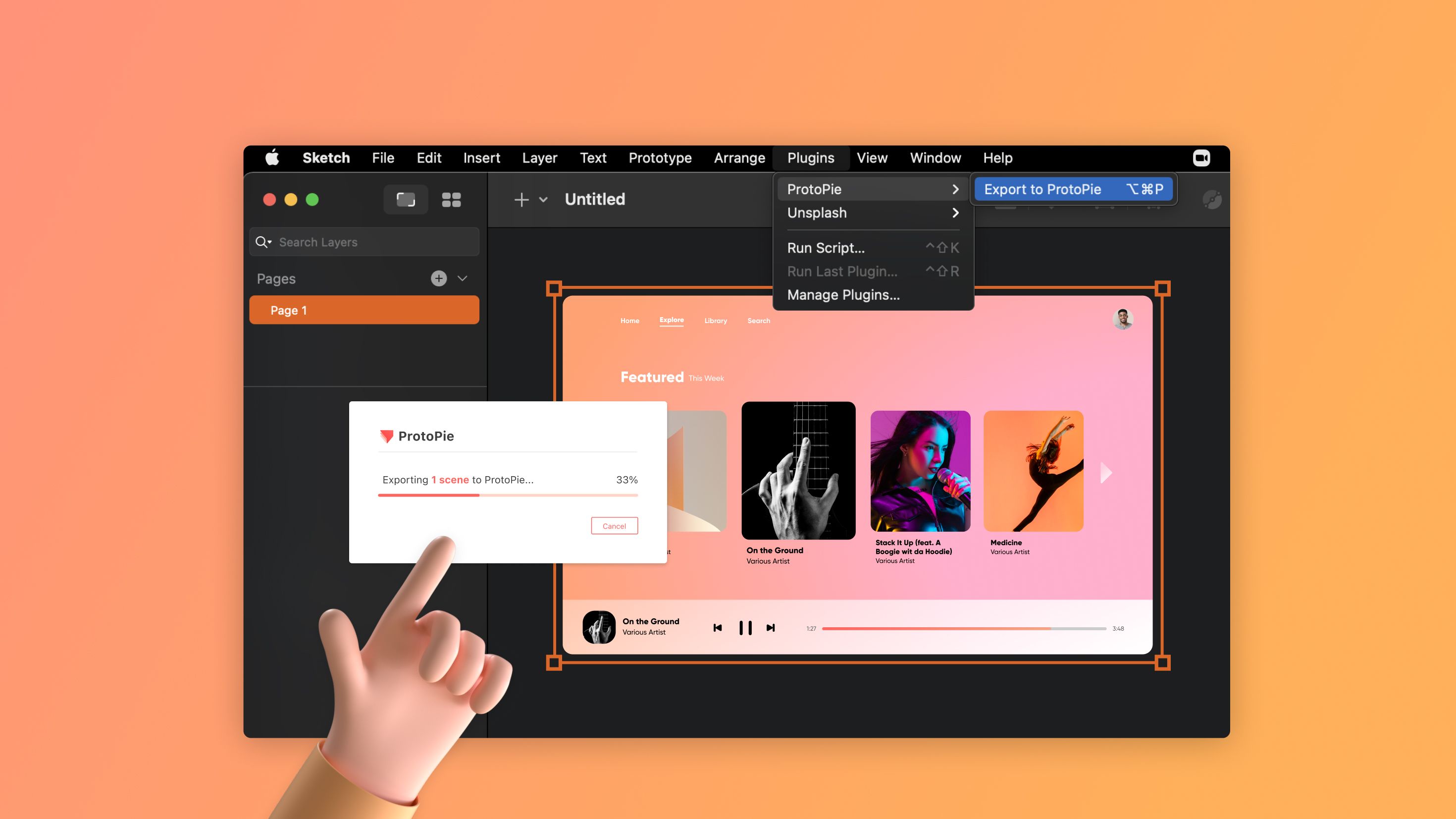ProtoPie Plugin for Figma: A Seamless Workflow to Boost Productivity
A far better Figma import for ProtoPie. Lightning speed and flexibility at your fingertips.


We are beyond excited that today we can finally introduce the ProtoPie plugin for Figma—a far better Figma import for ProtoPie.
The introduction of this plugin goes hand-in-hand with the ProtoPie 5.2 release.
ProtoPie plugins for Adobe XD and Sketch are coming soon.
Figma + ProtoPie workflow is essential
A lot of you have been using the Figma integration we introduced in early 2019. Many designers, since then, rely on a Figma + ProtoPie workflow on a daily basis—designing, prototyping, iterating, and anything in between.
As this workflow became essential for many rapidly, we received tons of feedback on how we could make this particular workflow better.
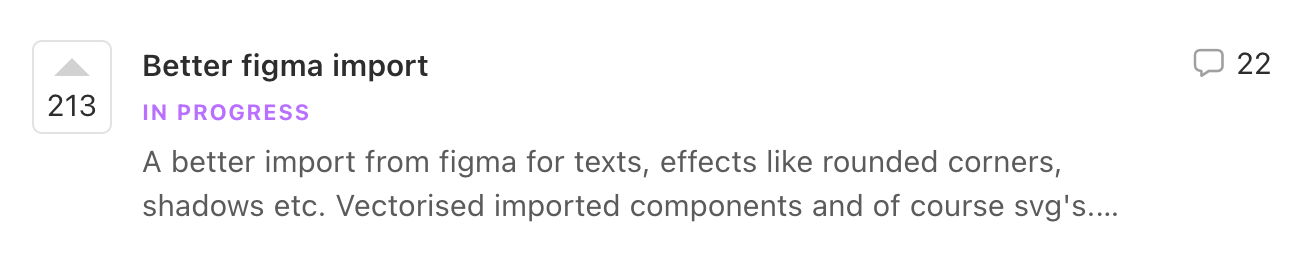
Quickly we realized that we needed to provide a better workflow in which designers can merely focus on what they need ProtoPie for: making realistic, highly interactive prototypes.
So, we decided to build something new, entirely from scratch.
ProtoPie plugin for Figma
The new import experience is completely different from the previous one, which we now call the legacy Figma import.
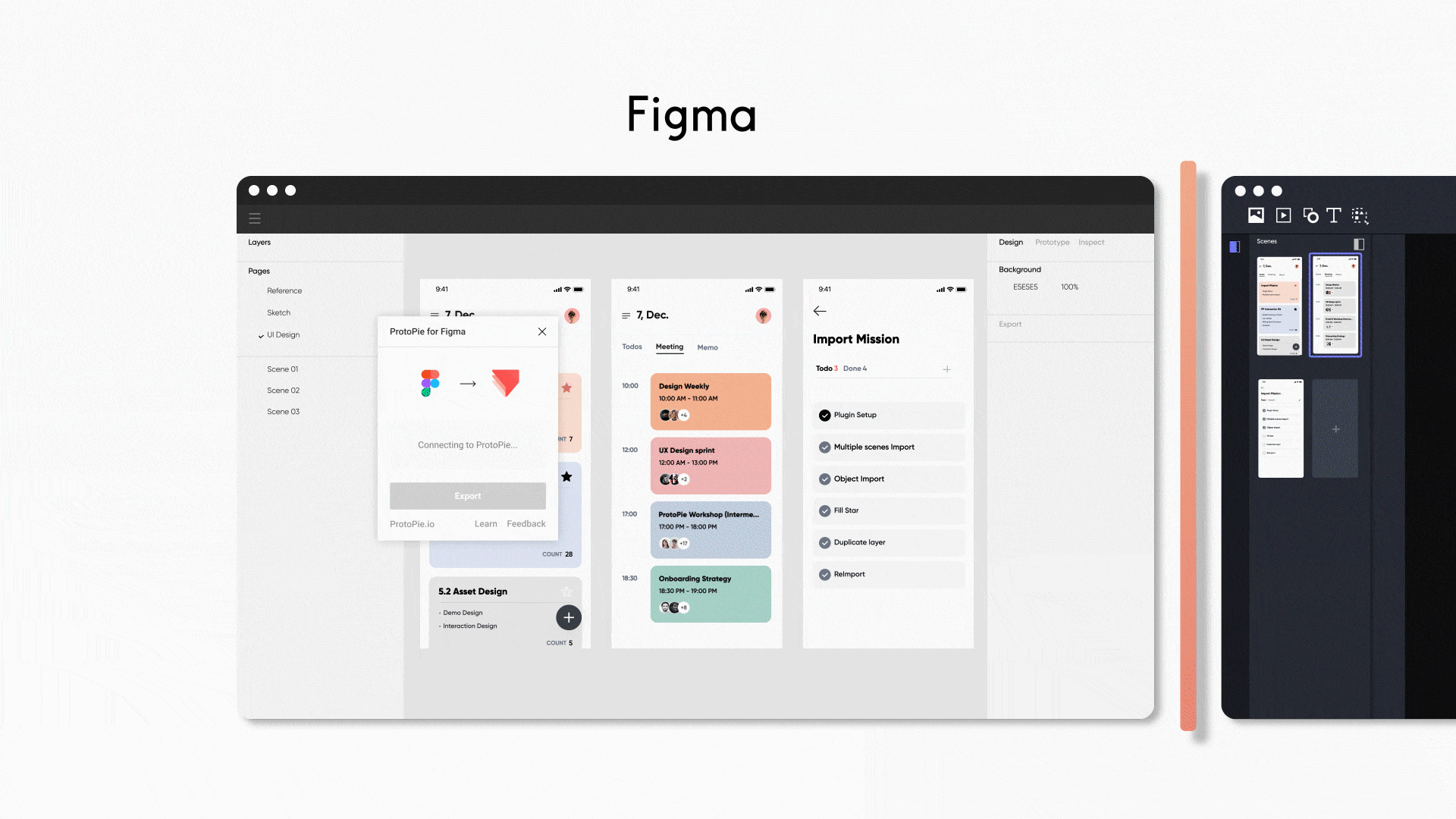
With the new ProtoPie plugin for Figma, you have lightning speed and flexibility at your fingertips. Import your designs from Figma into ProtoPie, all done locally—without any latency.

Control what you import. Import top-level frames as scenes, and objects with the same layer hierarchy, positioning, and constraints as in Figma.
The ProtoPie plugin for Figma requires ProtoPie 5.2 or higher.
Differences with the legacy Figma import?
[Note: As of March 2025, the Legacy Figma import function is only available on ProtoPie 9.1.0 or higher due to structural changes in Figma.]
Spend less time on bringing your designs from Figma into ProtoPie. With the new plugin, you save time and can spend more time on prototyping.
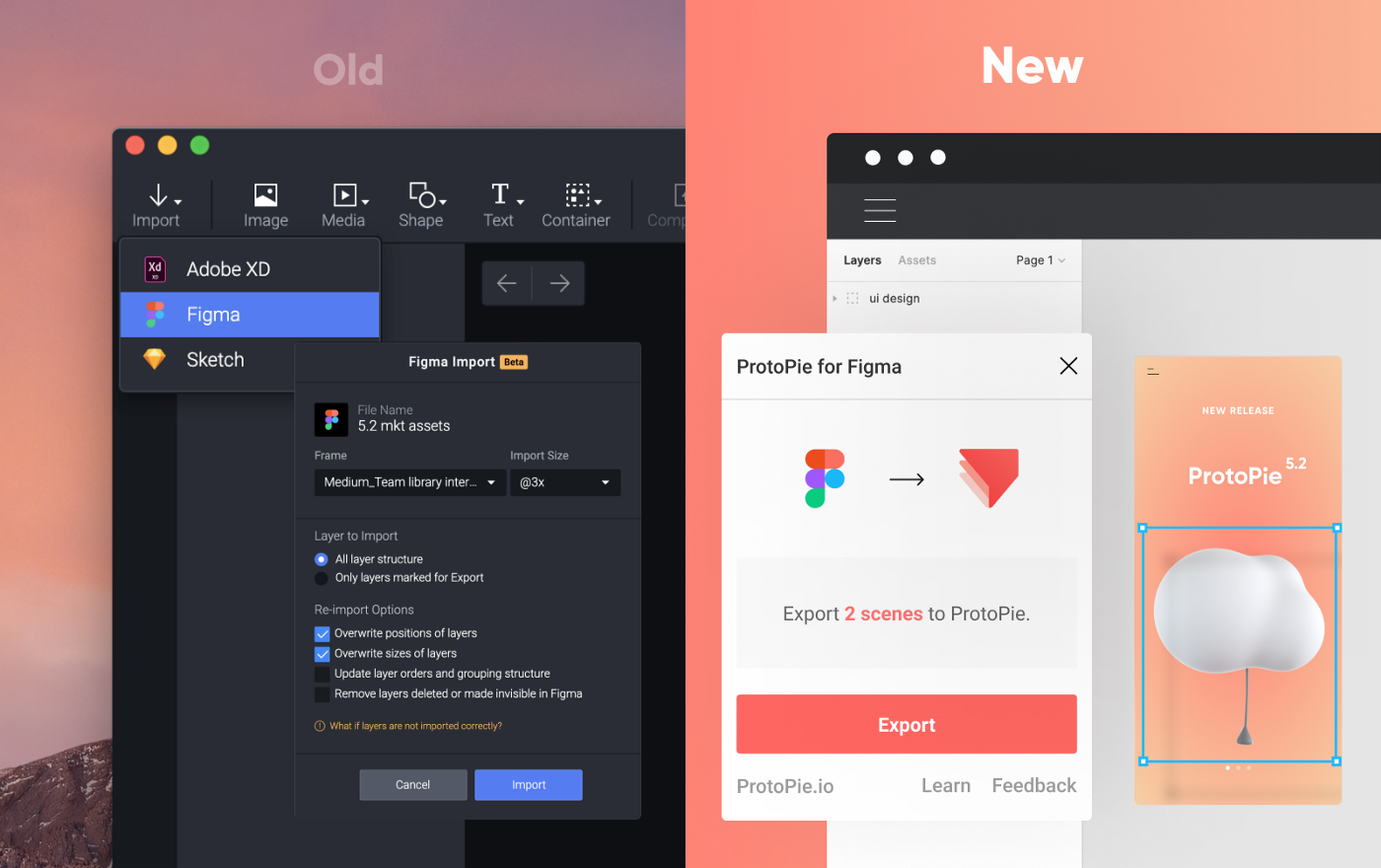
- Import one or multiple frames and objects.
- Import top-level frames as scenes.
- Import what you selected.
- Import vector layers as SVG.
- Import text layers as SVG that can be converted to text layers.
- Import constraints as constraints.
Learn more about the ProtoPie plugin for Figma.
Why Figma + ProtoPie?
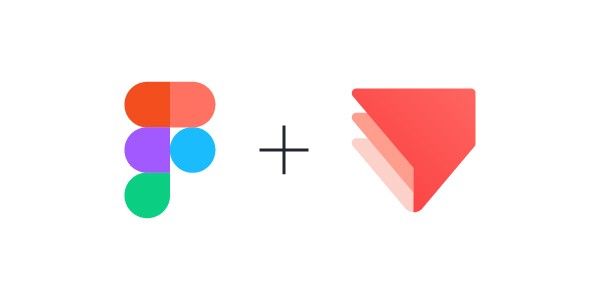
ProtoPie is the tool that helps you to bring your Figma designs to life, indistinguishable from the end product.
It’s simply a matter of adding powerful interactions to your designs. Think of dynamic interactions involving conditions, formulas, and variables. Add another level of realism by including text input, camera, voice, media playback to your prototypes. Or even make prototypes that can communicate with each other. The possibilities are endless.
New to ProtoPie?
Try the ProtoPie plugin for Figma with this example file.
Our journey of revamping the Figma import
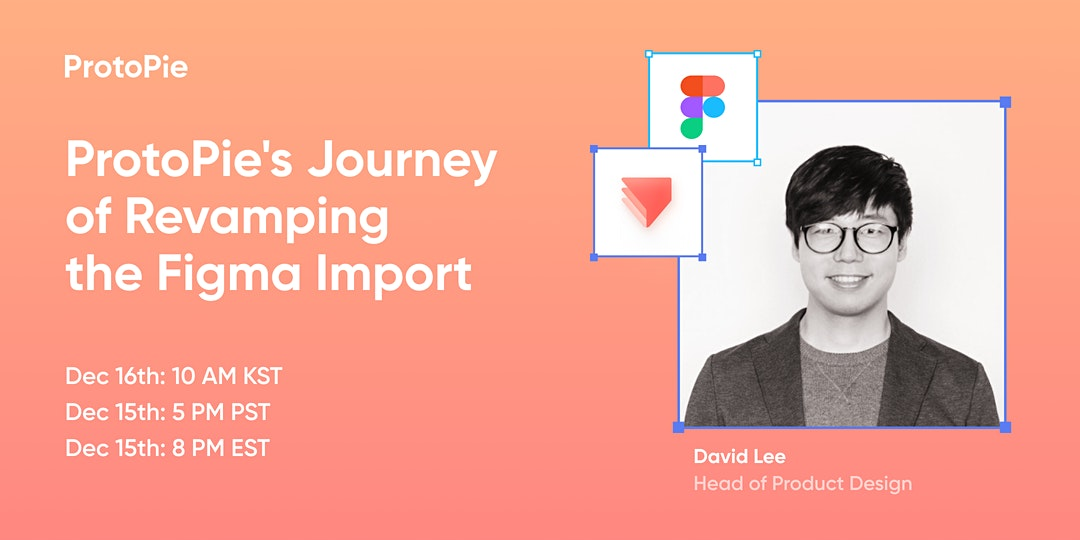
Check out our event where our Head of Product Design, David Lee shared about the journey of how we revamped the Figma import experience
ProtoPie 5.2—Other features and improvements
- Single sign-on (SSO) for ProtoPie Enterprise
- Auto line height
- Duplicate with same distance
- App icon for macOS Big Sur
- Trigger & response names for voice prototyping