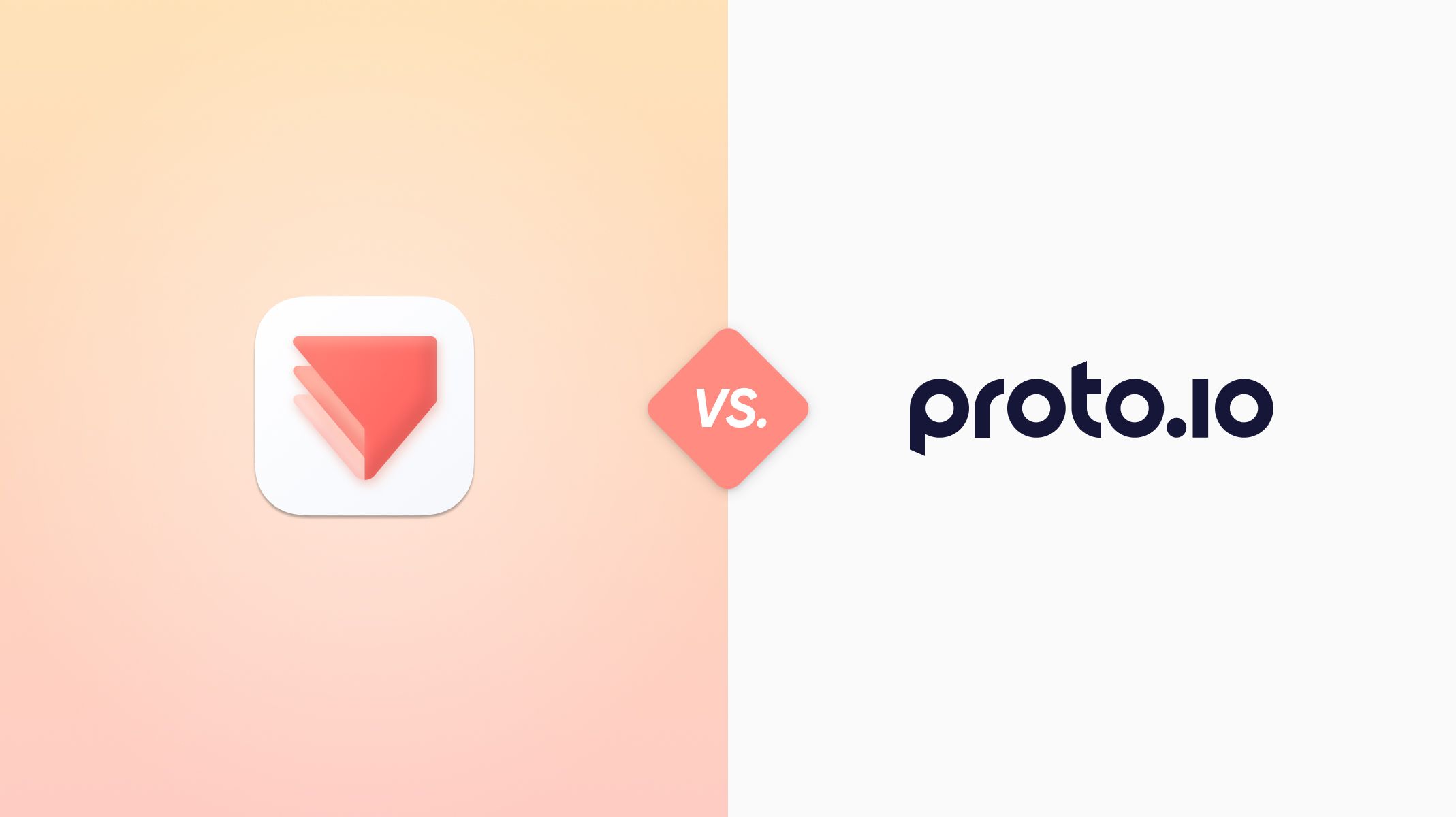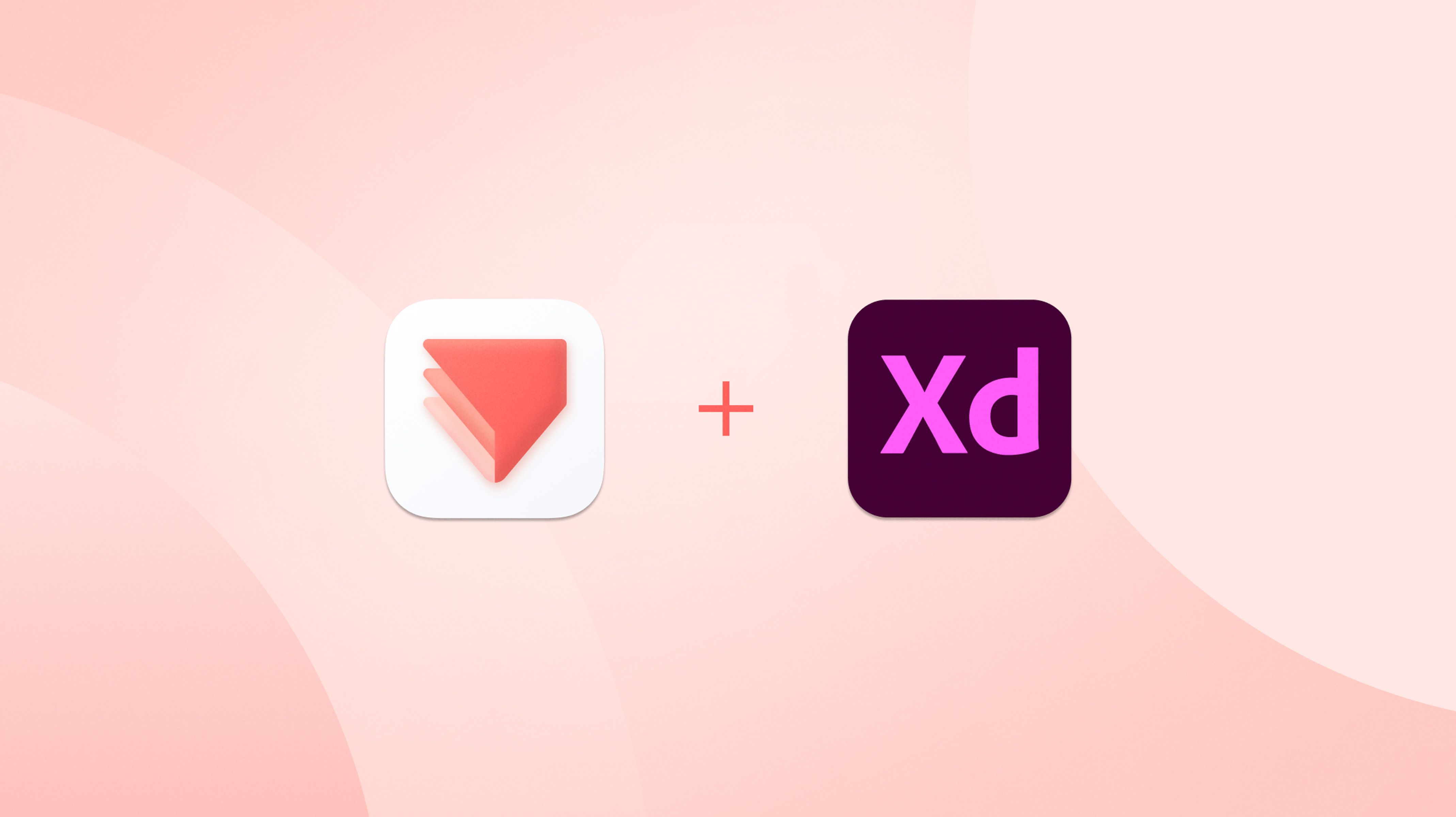ProtoPie vs. Flinto: Which Is the Best Prototyping Tool on the Market?
Find out why ProtoPie is a far superior tool to Flinto.

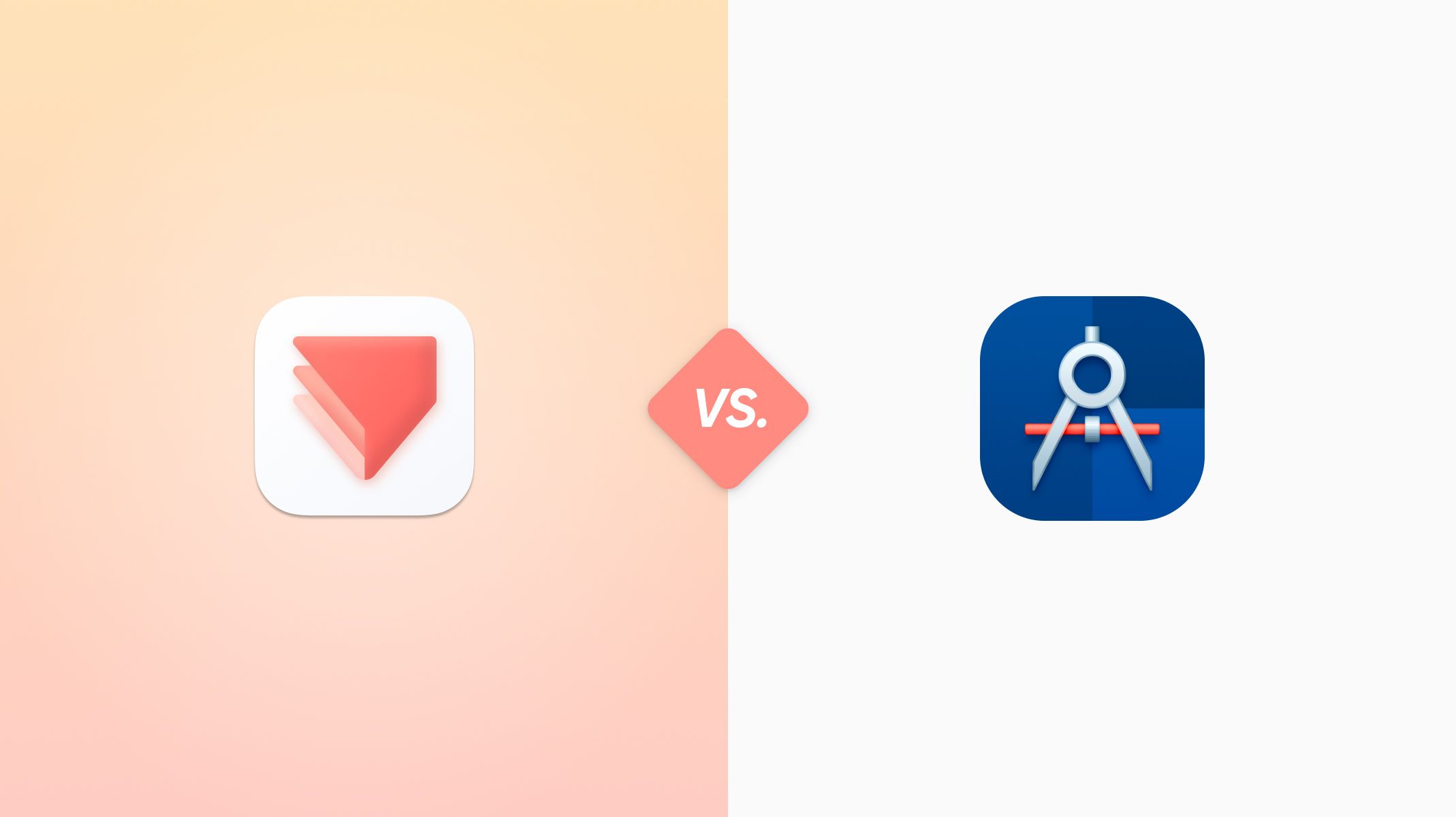
TL;DR
- Flinto is a good tool for creating simple interactions and animations, but it falls short when confronted with more complex demands.
- Clunky and limited in features, Flinto makes it difficult to share your work with others. Moreover, Flinto lacks top-quality learning resources and a close-knit community of users.
- ProtoPie is primed for high-fidelity prototyping and is armed with cutting-edge features like voice interaction prototyping, boasting rich interactions, and a proactive community of UX designers.
Our modern, data-driven economy moves fast and UX designers are under increasing strain to impress stakeholders with high-fidelity designs created in the shortest time possible. In other words, they need a high-fidelity rapid prototyping tool.
There are essentially two prototyping tools that can suit their needs—ProtoPie and Flinto. This brings us to an important question in the ProtoPie vs Flinto debate—which is the best prototyping tool?
What is ProtoPie?
ProtoPie is a rapid prototyping tool for turning complex UI/UX design ideas into highly interactive, high-fidelity prototypes and runs on macOS and Windows.
We’re not blowing our own trumpet. According to one customer, “ProtoPie is a flexible yet powerful prototyping tool praised among the design community for its easy-to-use interface and gradual learning curve.”
We have a simple mission: to help designers make manifest their boundless creativity. ProtoPie isn’t a tool for the masses—it’s a tool if you want to stand out from the crowd. Create new interactions from scratch from our extensive library of formulas and variables. Build everything from basic click-throughs all the way through to high-fidelity prototypes that look, feel, and perform just like a real app. Test prototypes on your phone, computer, car, or gaming console. The choice is yours. With ProtoPie, the choices are endless.
What is Flinto?
Flinto is a rapid prototyping tool used by UX designers all over the world to create interactive prototypes—be they mobile, desktop or web apps.
Flinto is a paged-based prototyping tool. The user is presented with multiple screens that they can connect together through a thread of buttons. Tapping a button on one screen will take you to another. Page-based tools also give you a choice of different transitions between screens—for example, fade-in, slide in from the right or slide up from below.
While it’s a clunky prototyping tool, Flinto is a good way to quickly make mockups while you’re still figuring out the flow of an app. Flinto is also Mac-exclusive, only working with macOS 10.14 and iOS 12.0 or newer.
Flinto: pros
Transition Designer
Easily one of Flinto’s strongest features, the Transition Designer is one of the fastest ways of tweaking a transition because it seamlessly provides direct visual feedback.
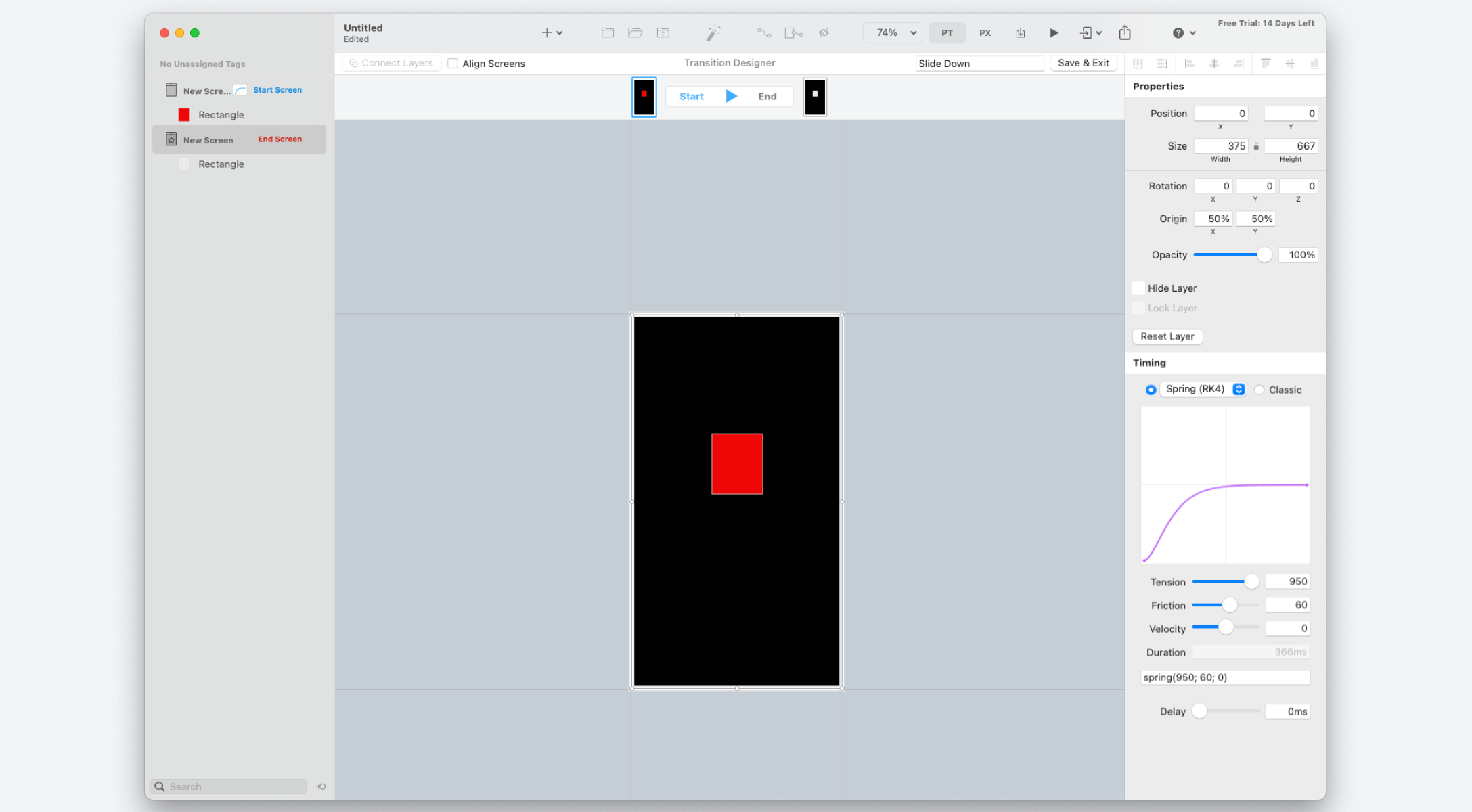
However, there are downsides to Flinto’s Transition Designer. If you want to animate different properties on the same object but with different timing, you’ll be out of luck.
Great tool for creating micro-interactions and animations
Flinto distinguishes itself from other prototyping tools by its wide array of unique capabilities, useful when creating micro-interactions and animation designs. For example, the feature ‘Behaviors’ allows for the use of reusable components in any given project, saving UX designers a lot of time.
Flinto’s transitions have a lot to boast about—they have direct feedback. When going to the next page using a swipe gesture, the user can control the speed of the transition by using their finger, sliding back and forth as you might on an iOS app.
Flinto: cons
Limited prototyping features
While Flinto is a good choice for creating animations and micro-interactions, it falls short of the finish line when it comes to high-fidelity prototyping. For example, it takes a needlessly long time for the user to add animations.
Moreover, there are serious limitations when it comes to creating interactions between different components in your prototype. In short, it’s great for simple designs, but it can’t handle complexity.
Flinto only works on Mac and iOS
Windows users will find this deeply frustrating. Flinto only works on macOS 10.14 and iOS 12.0 or anything newer.
Prototypes can only be previewed on Mac and iPhone
This is unsurprising, considering that Flinto is an iOS-centric application. However, it’s seriously limiting—there are 1.4 billion active Windows devices worldwide, many of which are operated by businesses. UX designers should seriously consider this as a factor.
To make matters worse, previewing your prototype isn’t a simple process. In addition to installing Flinto, you have to download the iOS Viewer application if you want to preview your prototypes.
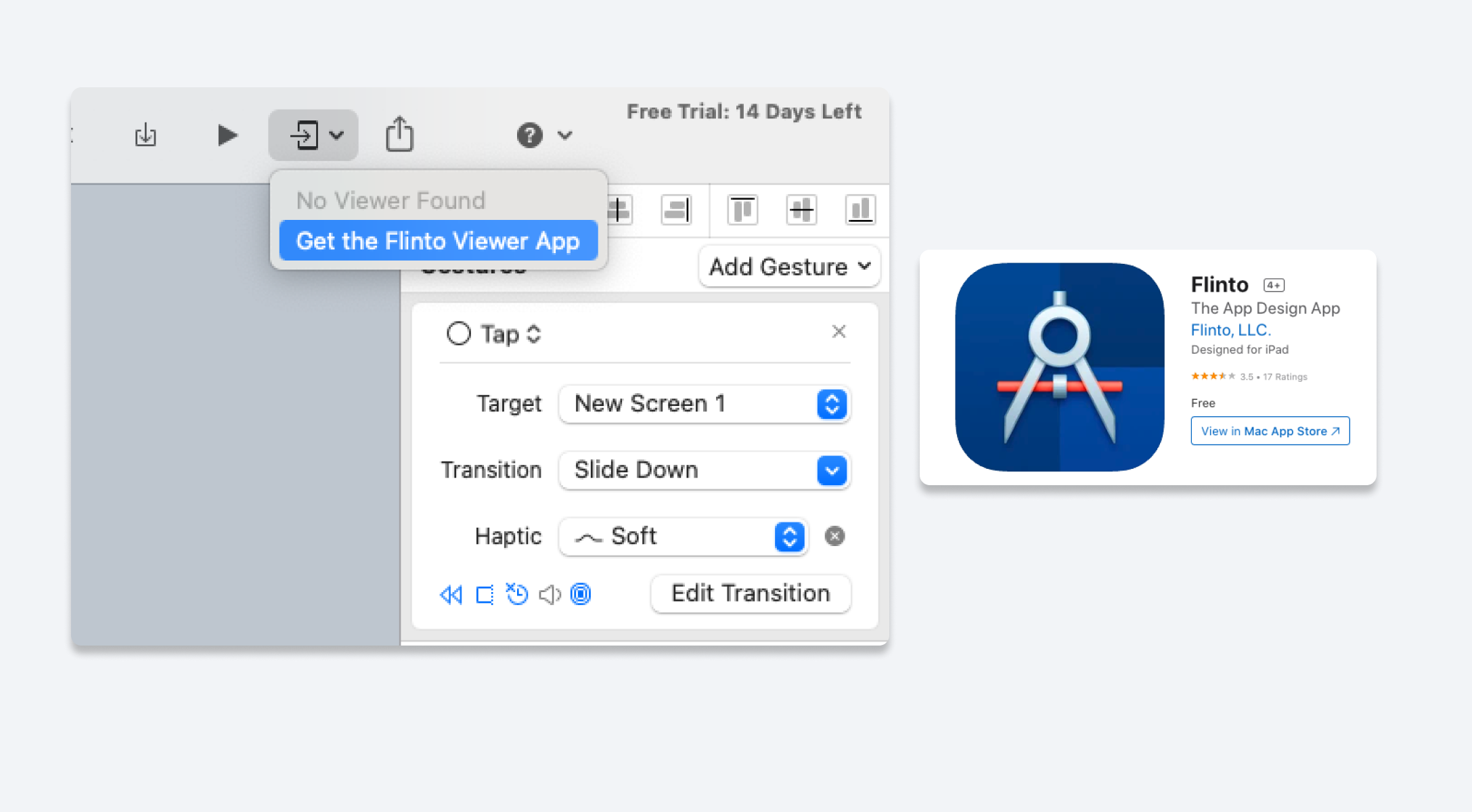
Sharing your prototypes can be difficult
Sharing options are limited in Flinto. There is no link with which to share your prototype. You can record the preview window and share a video file or upload it to Dribble. This is a real downside for a rapid prototyping tool. What’s the point of quickly creating a prototype if you can’t share it with your stakeholders?
What makes ProtoPie a better prototyping tool?
Flinto is a solid tool for basic prototyping, better suited to micro-interactions rather than full flows. This is the major downside—it can’t handle complexity because it lacks more advanced features like interactive inputs and video players.
In stark contrast, ProtoPie is armed with powerful features. UX product designers find it easy to create really sophisticated prototypes because the process itself is so intuitive. The end results speak for themselves—whether it’s in micro-interactions or bigger, more complex prototypes. And in the end, the potential for seamless design collaboration is far greater with ProtoPie—sharing your high-fi prototypes is refreshingly simple.
Let’s go over the main reasons why ProtoPie is a better choice for creating hi-fi prototypes.
Create true dynamic interactions with formulas and variables
With formulas and variables, it's possible to make prototypes with true dynamic interactions. With formulas, users can create dynamic interactions like password validation, counting the number of items in a shopping cart, and determining the total account balance. Whereas, variables are the ‘baskets’ that store any data that the user might want to use later—for example, a name, password, or account balance. Variables can be used anywhere in which formulas are used.
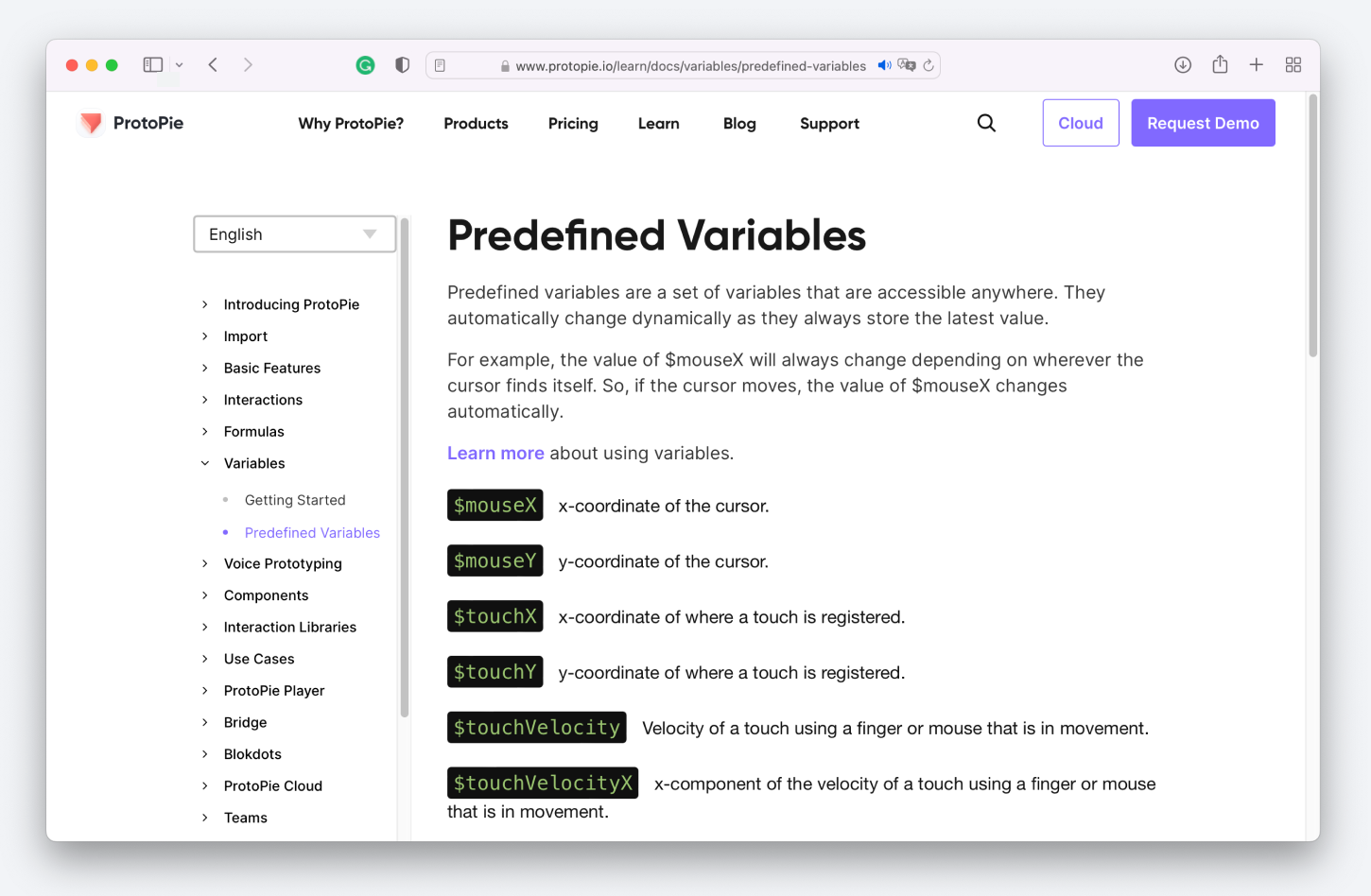
If you want to learn more about how to use formulas and variables in your interactions, check out these lessons by ProtoPie School.
Bring your prototypes to the next level by adding a voice to your interactions
Leaving aside the infinite combinations of triggers and responses you can set up, ProtoPie allows you to make your prototypes speak and listen to you with this unique feature—Voice interaction.
All ProtoPie needs is a microphone and internet access and you can use prototypes with voice interactions on the following:
ProtoPie currently offers:
- 52 supported languages and language variants for listening
- 40 languages and language variants for speaking
Follow this tutorial and create your own prototype with voice interaction.
Prototype fully immersive smartwatch experiences with ProtoPie’s Smartwatch Solution
ProtoPie Smartwatch Solution allows for realistic smartwatch prototyping and fully immersive connected experiences involving smartwatches. The ProtoPie Smartwatch Solution is our enterprise-grade solution for thriving organizations that need to prototype immersive smartwatch experiences from A to Z.
View, experience, and test prototypes on a real Wear OS smartwatch easily.
“We have been using ProtoPie for a few years as a rapid prototyping tool. However, the experience was limited to evaluating smartwatch concepts on a phone or laptop screen. Now with the new ProtoPie Smartwatch Solution, designers and researchers are empowered to explore concepts on real hardware, on the user's wrist and in the context of use.”
- Jeff Hoefs, Staff UX Engineer at Google Wear OS
Learn more about ProtoPie’s Smartwatch Solution.
ProtoPie makes collaboration a breeze
With ProtoPie, you can preview your prototypes on your phone using a Wi-Fi or USB connection—you can even save the prototype locally and test it offline.
Better still, you can upload your work to the cloud and share the link with team members or a client, allowing them to interact with it on both desktop and mobile devices.
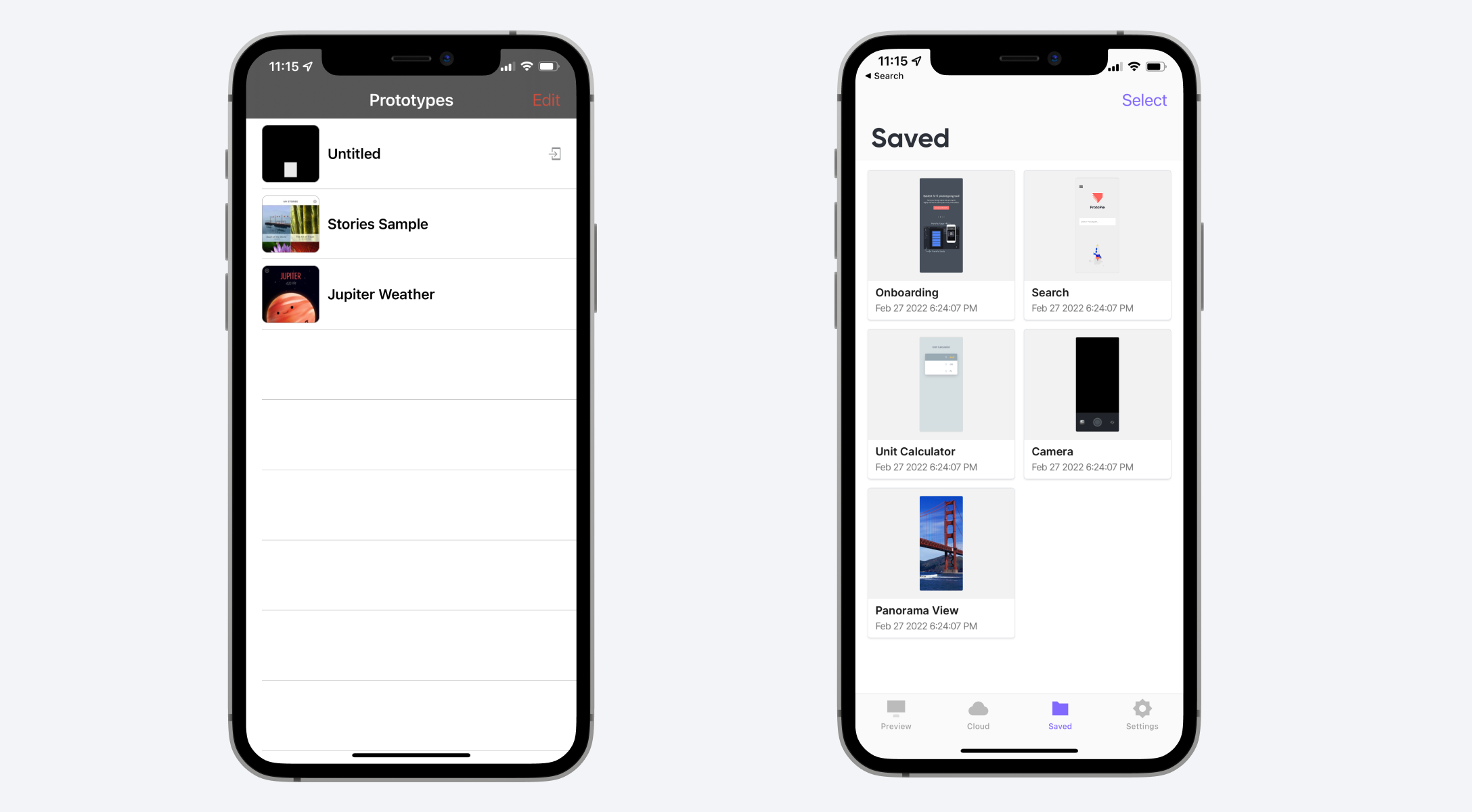
Mac or Windows? We got you covered
Unlike Flinto, ProtoPie can be installed on both Mac OS and Windows.
Additionally, anyone can experience prototypes on any iOS, iPad, or Android device—whether members of your team or your client.
With ProtoPie, users can create prototypes for:
- macOS & Windows
- IOS & Android
- Smartwatch
With ProtoPie, you will never feel lonely in your prototyping journey
ProtoPie provides a whole host of learning resources, including ProtoPie tutorials. Moreover, ProtoPie boasts a thriving community of users. You can share examples of your work with ProtoPie, interact with fellow UX designers, discuss your pain points, and make suggestions.
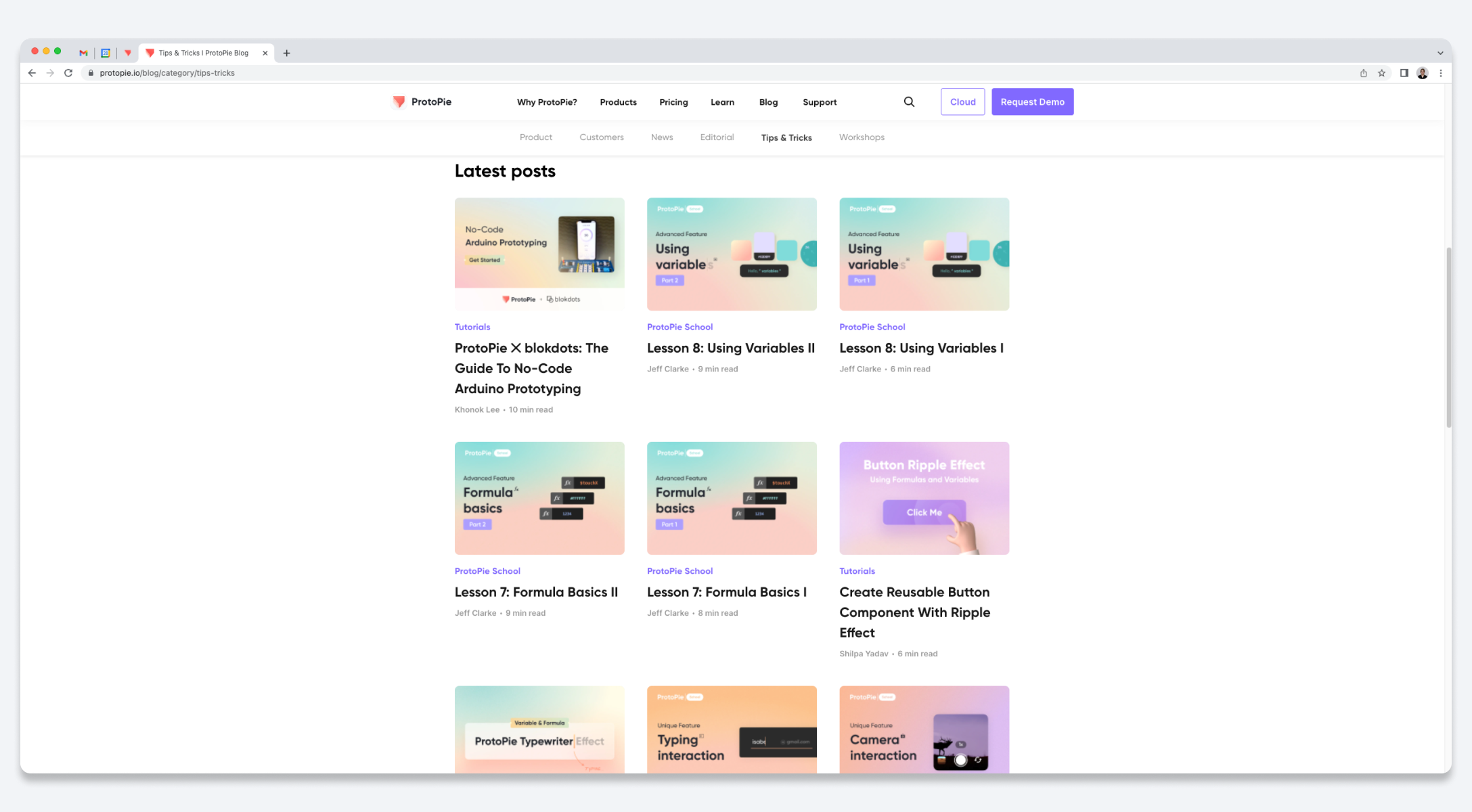
Learning resources
The ProtoPie Community
- ProtoPioneers: our Slack channel
- Discord
- Dribbble
Here at ProtoPie, we organize frequent prototyping challenges, encouraging our users to design creative prototypes in ProtoPie Studio. To spice things up, we award prizes to the best. Join our Discord community to stay updated.
Whereas Flinto’s community is small and passive and Flinto provides very few learning resources on YouTube. Indeed, their latest video dates back to a year ago.
ProtoPie vs Flinto: Who wins this battle?
Flinto is a good tool for basic prototyping. If you want to show a basic prototype with some simple interactions and animations, it’s a great little tool. But if you want a sophisticated rapid prototyping tool, Flinto isn’t for you.
Herein lies the gaping divide between ProtoPie and Flinto—ProtoPie isn’t for the masses. ProtoPie is the best tool for rapid high-fidelity prototyping. The possibilities are endless—it’s not only primed for dynamic interactions but it’s also armed with stunning features like voice interaction prototyping. Unlike Flinto, ProtoPie works on Windows as well as macOS, and it makes for far more streamlined collaboration projects. Moreover, the rich learning resources and thriving online community make ProtoPie a godsend for many UX designers.
Learn more about ProtoPie
Start building your own ultra-high-fidelity prototype without writing a single line of code today.
You can also explore Canny to see what’s on the roadmap, share your feedback, and make feature requests.
.jpg)