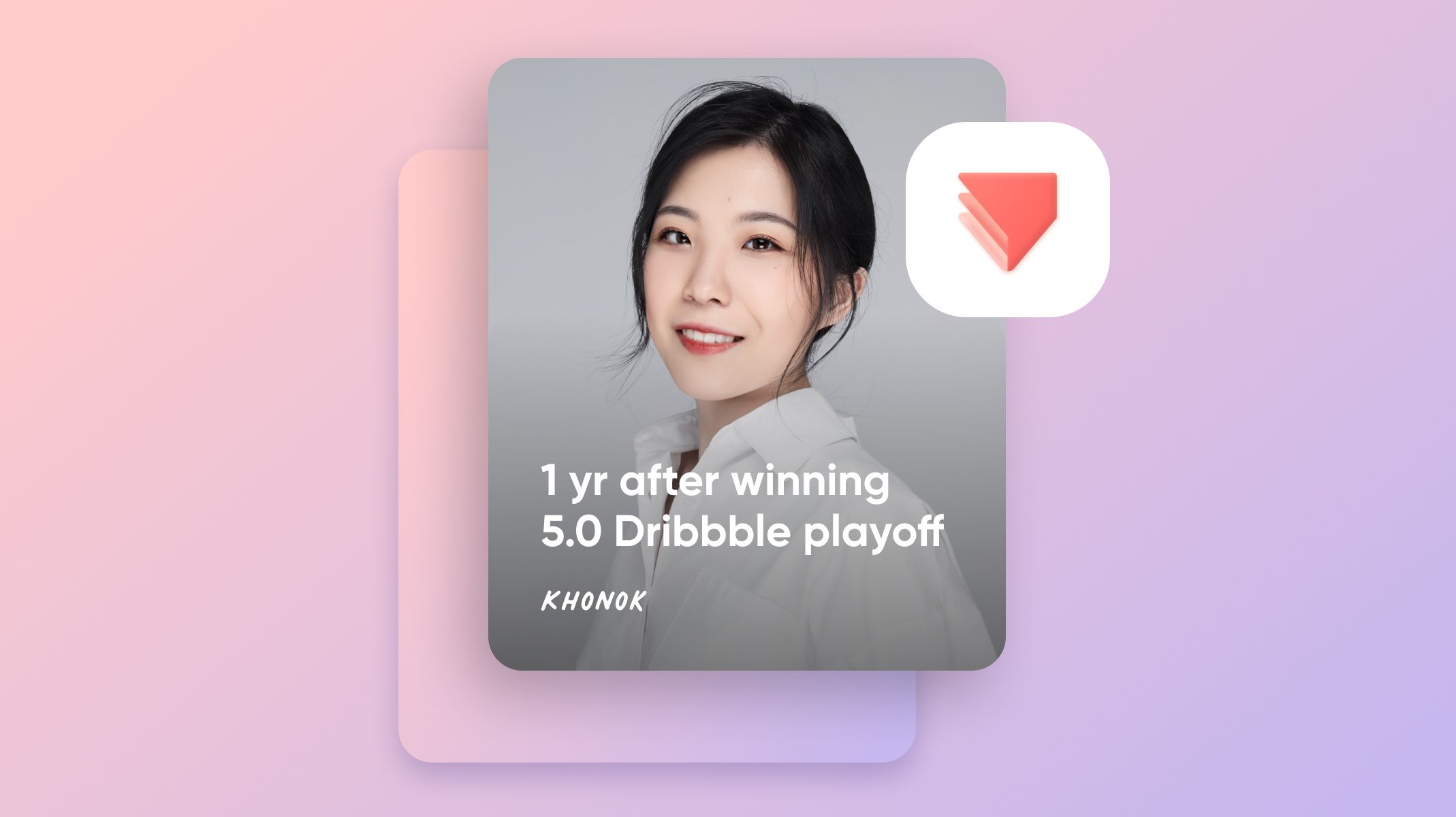Why Does the Google Maps Team Use ProtoPie for Testing?
Discover how Scott Greenwald, UX Designer at Google Maps, uses ProtoPie with his team to test their designs in the field.

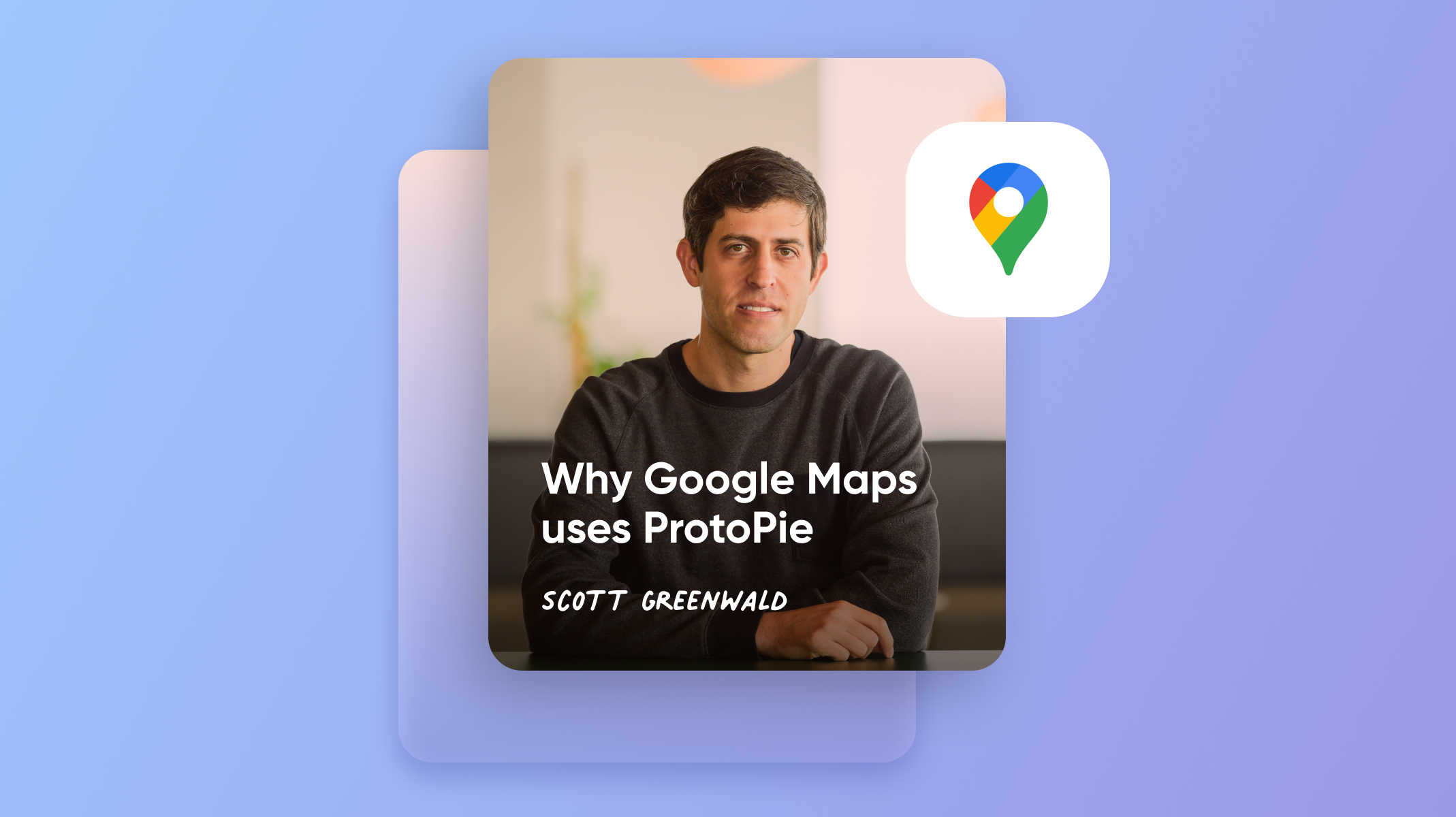
Prototyping is a crucial process for all designers. This is true for teams that are creating a new product that nobody’s heard of—as well as for teams that are improving a well-loved tool used by billions of people across the globe.
Take Google Maps, for example. Despite its already massive impact, the team is always on the lookout for ways to make their product better. As they tweak and tinker, iterate and improve, they need to create prototypes along the way. This allows them to flesh out their ideas—to see how they’re shaping up and what needs to be improved. It also allows them to carry out invaluable usability testing and to gain prospects’ feedback before the new improvements are released.
So how does the Google Maps team create their prototypes? By using ProtoPie.
We caught up with Scott Greenwald, UX Designer at Google Maps, to find out how his team uses ProtoPie to test UX designs out in the field.

The importance of prototyping for the Google Maps team
Prototyping is really important in our design process because we work in an iterative cycle. We need to regularly test prototypes with users, iterate on them, and test them over and over again. This is the only way that we can improve Google Maps on an ongoing basis.
It even plays a crucial role in our recruitment process. We deliberately try to find people with prototyping skills when choosing new candidates to join our new team. If they have experience using ProtoPie itself then that’s even better, but generally speaking, we want to hire candidates that understand how to fit prototyping into the overall design process.
How (and why) the Google Maps team uses ProtoPie
The main reason why we use ProtoPie is that it enables us to carry out rapid iterations of our designs. So, for example, we have a team in India that does research for us. It's easy for me to send one of my prototype files over to the researchers so that they can test our designs with users in the field or in lab studies. Once we receive users’ feedback, we can iterate on the designs before testing again. This process is super quick—on average, I can test out two or three different kinds of prototypes in a week.
I first got into ProtoPie because I was looking for a solution that allowed me to test my prototypes on Android devices. We rolled out a ton of features that are released in places like India or South Asia, for example, where many users have lower-end Android phones. This means we need to be able to test our designs on these specific types of devices.
To be completely honest, when I began using ProtoPie a couple of years ago, it did take some time to get used to—though this is pretty common when working with new tools. But once I figured out how to use some of the really useful features like "Formulas", that's when I really got into using ProtoPie. I was also super impressed by being able to do things like detect touch positions on the screen, tap into the device sensors like tilt, and rotate—these are some of the more unique features that I wasn’t able to do with any other prototyping tool.
Personally, one of the things that I absolutely love is the "Input" feature. We need to have users simulate things like doing searches, for example, or writing reviews for restaurants—this process must be as realistic as possible. One of the great features about ProtoPie is that users can actually type whatever they want into the search box, just as they would when on Google Maps itself. We can save this feature as a variable, meaning you can use spit out the results somewhere else in your prototype.

I couldn’t imagine using any other tool for prototyping. ProtoPie has become so ingrained in our day-to-day work here at Google Maps—and I don’t see this changing any time soon.
Learn more about ProtoPie
If you want to see what sort of impact ProtoPie could have on your organization, sign up today.