Guide to Mobile Usability Testing
With 60% of internet users on mobile, mastering mobile usability testing is crucial.

.jpg)
Can you remember a time without instant access to everything from your mobile phone? Be it information, communication, or entertainment, people seek what they need from mobile apps and devices—making it essential to ensure intuitive and straightforward user experiences.
But then again, with nearly 5 billion mobile internet users out there, how do you find out what your target audience wants?
In the end, the worst you can do is just guess, and that's where mobile usability and user testing comes into play. This article breaks down the whats, whys, and hows of mobile usability testing to help you get started conducting mobile usability tests with ease.
TL;DR
- What is mobile usability testing?
- Different types of mobile usability testing
- Benefits of usability testing for mobile apps
- When should you do mobile usability testing
- How to run an effective mobile usability test
- Mobile app usability testing with ProtoPie
What is mobile usability testing?
Mobile usability testing is an evaluation of an app's user experience, functionality, and UI design.
The process involves picking a group of typical users and watching how they use the app in a controlled environment. To make the app work better as a whole, it's important to detect potential usability issues, gauge user satisfaction, and collect insightful feedback.
Different types of mobile usability testing
That being said, the type of mobile usability test you should perform depends on what product you're building and its stage of development—not to mention the level of accuracy and depth of feedback you want from the testing process.
Here are some examples.
1. Mobile app prototype testing
When a mobile application is still in the early stages of development, you can conduct mobile app prototype testing.
Before putting a lot of time, money, and developer resources into creating the app, prototype testing gives your product development team a chance to learn from your target audience what they think about it.
The app prototypes may be high-fidelity (interactive, realistic designs) or low-fidelity (paper sketches, mockups, or wireframes). With hi-fi prototypes—especially the ones you make using ProtoPie—testers can conduct tasks and provide feedback on the prototype's usability, just as though they were using a real app.
2. Mobile usability testing of a website
Mobile usability testing focuses on the performance of websites on smartphones and tablets. Testers use a range of mobile devices and browsers to access the website and perform specific tasks.
It can assess aspects like:
- The website's responsiveness;
- Navigation;
- User experiences across screen sizes.
3. Lab-based testing
At some point, you may need to carry out usability tests in a controlled setting, such as a testing lab or facility. This kind of testing enables close scrutiny of how people interact with the app or website, generating insightful real-time feedback.
In the lab, participants are invited, and all of their interactions are watched carefully by observers and recorded for later analysis.
The confined setting assures standardized testing conditions and helps remove outside distractions. Lab-based testing is appropriate for comprehensive research and collecting in-depth qualitative data.
4. Remote UX testing
Remote UX testing enables testers to take part in usability testing from their homes using their own devices. This approach is advantageous because it allows for a bigger and more varied tester pool while saving time and resources.
You can send tasks and instructions to testers, who then conduct the tests at their convenience. Then, you can gather screen recordings, user interactions, and feedback through specialized testing platforms (like ProtoPie).
Benefits of usability testing for mobile apps
Before we jump into the "how", here's a quick overview of why you should conduct mobile testing.
1. Detecting problems early on
Mobile app usability testing enables developers to spot potential problems and difficulties early on in the development process.
With thorough testing, you can immediately identify user pain points and design flaws by watching how users interact with the app. This means you can make modifications and enhancements when needed, saving time and money that would otherwise be needed to repair problems after the launch.
2. Saving money on expensive development resources
Usability testing helps you prevent costly errors in the development process. Avoiding features that won't significantly improve the app lowers the risk of spending resources on fixes or changes that customers will find confusing or unnecessary.
After all, the developers on your team already have enough to do (and so do you!)
3. Discovering user preferences
Testing for usability offers insightful information about the preferences, behaviors, and expectations of your target users.
You'll be able to better understand what users want and need from an app by seeing how people use it and hearing what they have to say. This knowledge enables you to modify the app to satisfy user requirements, resulting in a more individualized and user-centric experience.
4. Improving user satisfaction and retention
UX is one of the major factors that determine app user satisfaction and retention. With usability testing, you can identify weak points and potential areas for development.
Customers who are happy with the app are more likely to keep using it, give it great reviews, and refer it to others through word of mouth—which will also boost your competitive advantage.
5. Enhancing app performance and functionality
Usability testing assists in enhancing the app's user flows.
By analyzing how real users engage and interact with the different elements of the app, you can incorporate features that captivate and maintain users' interest.
This can include eliminating unnecessary stages or adding simple call-to-action buttons, easy navigation, and appealing user interfaces that make the app more intuitive to use.
When should you do mobile usability testing?
Mobile usability testing should be carried out at all stages of the product development process, though the type of tests that are most appropriate can vary depending on the specific stage.
.jpg)
1. In the early design phase
By designing wireframes and prototypes in the early design phase, you can conduct usability testing. This helps your team validate the conceptual design of the app and obtain user input on the overall structure, layout, and user flow.
Qualitative usability testing—even at the earliest stages—means you can detect potential usability concerns and make quick design revisions to address any problems before you've spent considerable development efforts.
2. During pre-development
You can test the finalized app design and user interface for usability before starting the development process. Developers can obtain initial user input on the app's major features and functionality at this stage to validate design choices.
This makes it easier to make sure that the design of the app matches customer expectations and preferences.
3. During development
Testing at this stage enables developers to make sure that the app is being created in accordance with the expected functionality and design. Finding flaws early on in the development process enables quick fixes and stops problems from affecting subsequent phases.
4. During the beta testing and soft launch
Real users can interact with a working app during beta testing or a soft launch. It gives valuable insight into how the app functions in the hands of actual users and aids in the discovery of any unexpected usability problems. The input gathered during this stage can be useful for making last-minute adjustments prior to the app's formal release.
5. In the post-launch phase
The market and user preferences can change at a rapid pace, so your work isn't done even after the app is released.
To build continual enhancements, you should collect user input and behavior data continuously. Through regular testing with real users to gauge the app's effectiveness, you can gather information for upcoming updates and improvements. Beyond the release stage, however, summative quantitative tests may be more suitable in contrast to in-person or qualitative UX tests.
How to run an effective mobile usability test
The following steps will show you how to conduct a successful usability test for a mobile application.
1. Setting objectives and planning
The first thing you should do is establish definite goals that cover
- Scope: Which features or elements of the mobile application do you want to assess?
- Expected results: Which knowledge do you want to get from the testing procedure?
- Method: Make a thorough plan that outlines the procedure, schedule, and materials required.
- Roles and responsibilities: Who will be involved in the process, and what do they need to do?
2. Creating tasks
Create a series of practical tasks that test participants will need to complete. These exercises ought to be an accurate representation of ordinary app user interactions. Make sure the tasks are precise, measurable, and unambiguous so that you can collect insightful information about user behavior and app performance.
3. Recruiting users
Choose and enlist a broad group of participants who represent your target audience and market.
Aim for a variety of:
- Demographics;
- Experience levels;
- Knowledge of mobile hardware and software.
To reach a larger user base, use a variety of recruitment techniques, such as internal hiring, online panels, or user testing platforms.
4. Choosing between lab, in-person or remote testing
Based on your resources and goals, choose the ideal testing environment type.
Direct observation is possible during in-person or lab testing, but remote testing provides ease and accessibility to a larger user base.
5. Running the test
Make sure the participants are aware of the usability test's objectives and that they are familiar with their roles and the tasks they will be carrying out.
Encourage test takers to think aloud during the exercise, expressing their feelings, thoughts, and any problems they have using the program. To obtain fair comments, maintain objectivity throughout the test by refraining from asking leading questions or providing assistance.
6. Analyzing
Review and examine the usability test data you gathered in the previous steps. Analyze user behavior and comments for patterns and trends. Determine any problems with usability, pain spots, or potential improvements that surfaced during the testing process.
To evaluate the performance and user satisfaction of the app, compare the test results to the specified objectives.
7. Reporting
Assemble the information and observations into a thorough usability test report.
Outline the issues that have been found, their importance and any recommendations for improvement. The goal is to give the development team specific advice on how to improve the usability and user experience of the app.
Mobile app usability testing with ProtoPie
Designers and product managers can now conduct moderated user and usability testing on prototypes within the ProtoPie ecosystem, both locally and remotely and using real devices.
.png)
1. Design prototypes using ProtoPie
As this type of usability testing will take place on prototypes made using ProtoPie, the first thing you should do (if you haven't already) is to get started creating high-fidelity prototypes.
You can download ProtoPie and start designing right away on the free plan.
Note: Moderated usability testing on ProtoPie Cloud is currently only available as part of the Enterprise plan. However, prototypes created with ProtoPie are compatible with industry-leading tools such as Lookback, UserTesting, and UserZoom GO. Additionally, Useberry offers seamless integration with ProtoPie. Learn how to conduct user testing with these UX tools.
2. Create a test room and invite participants
You can invite users to test your prototype on their desktop, tablet, or mobile device.
Participants can enter the test room in two different ways —by clicking on a link in their desktop browser or by using their device to scan a QR code. By doing this, you can ensure that the testing environment and, by extension, the prototype are only accessible to the designated participants.
3. Watch in real time as test participants engage with your prototypes
During live testing sessions in ProtoPie, you can watch and see how participants engage with the product in real time. This enables you to instantly receive and give feedback in addition to identifying areas for progress.
.png)
4. Gather feedback to guide product development decisions.
When conducting usability or user testing, it can be challenging to gather accurate feedback as test subjects aren’t always honest about their thoughts, or they might be swayed by the testing environment.
While conducting tests within ProtoPie’s secure testing environment, you can give and receive feedback immediately to alleviate some of these concerns, increasing the validity of your findings.
Design interactive prototypes and test them on users in one place
With ProtoPie, you get more than a tool to design high-fidelity prototypes—you also get the power to validate your ideas with real users. Download ProtoPie for free and get started today!
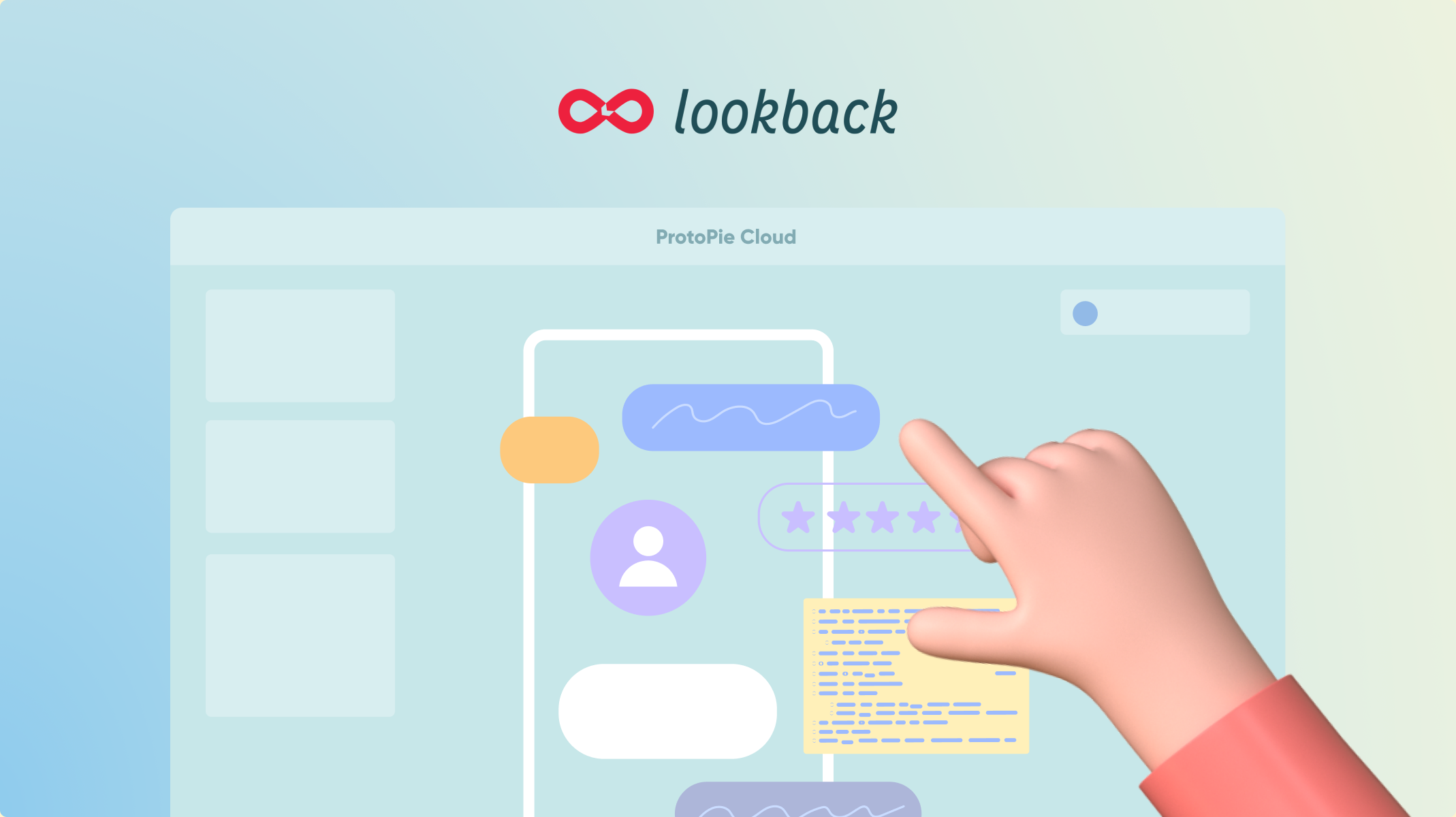
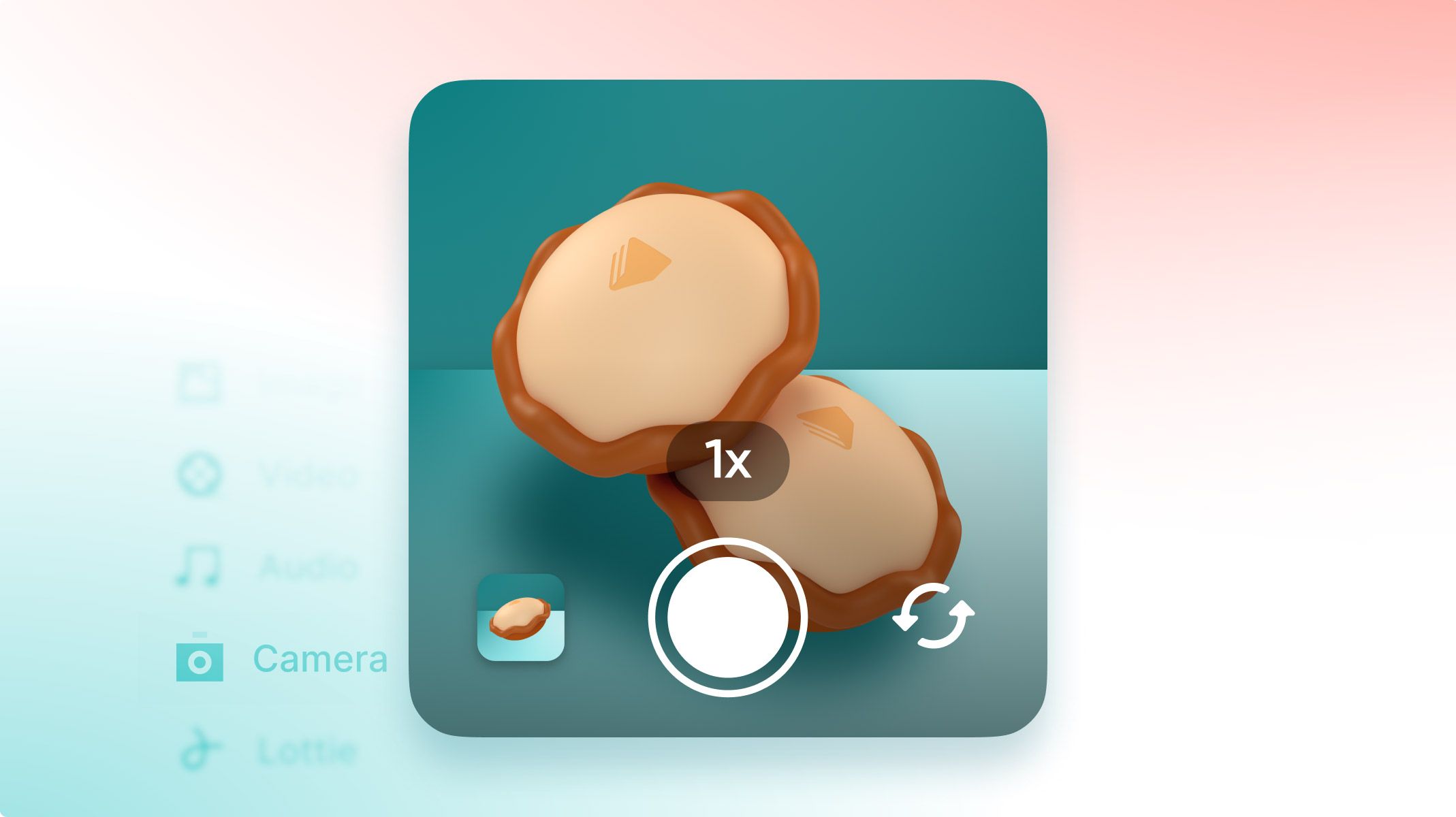.jpg)
.jpg)