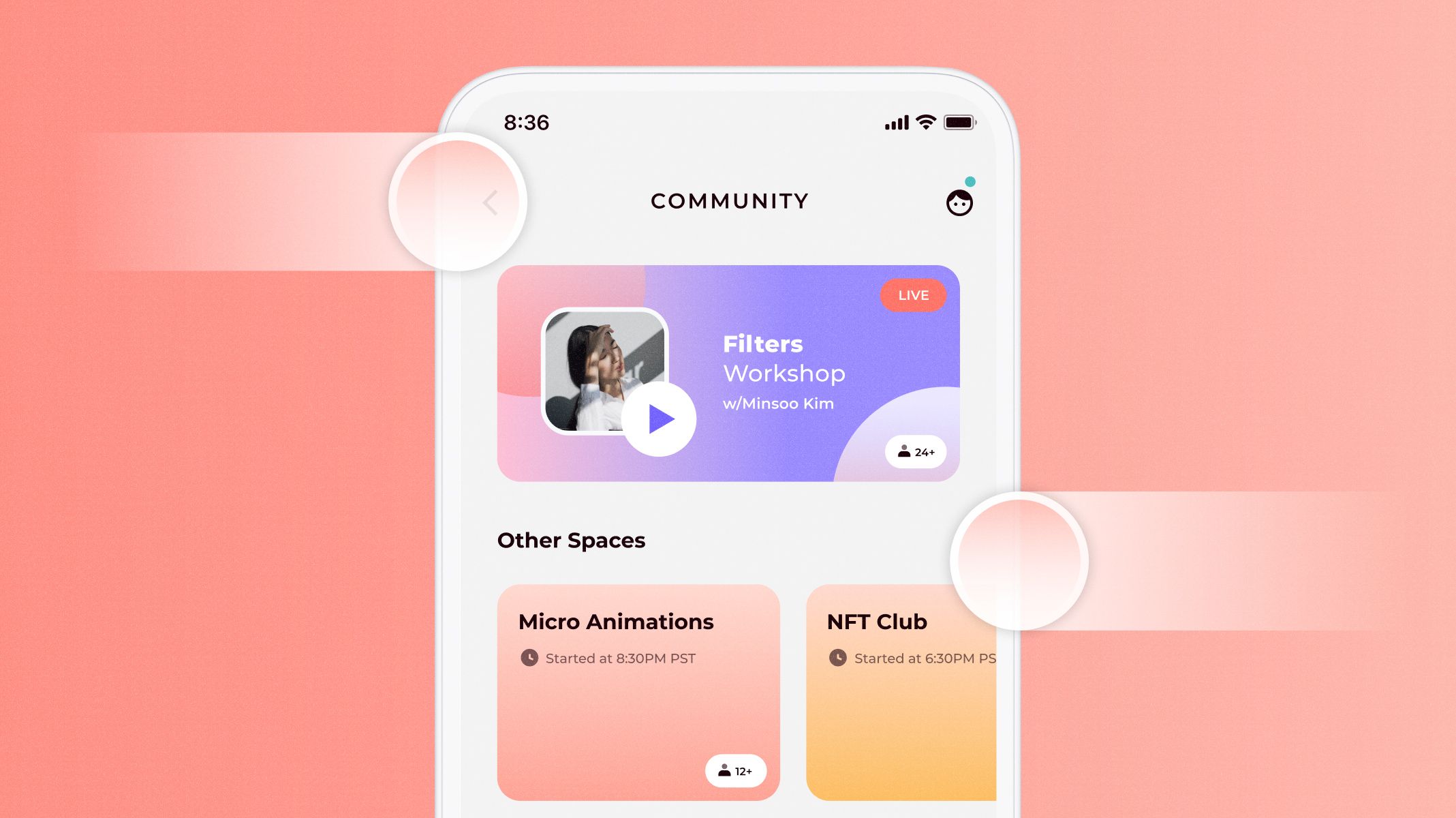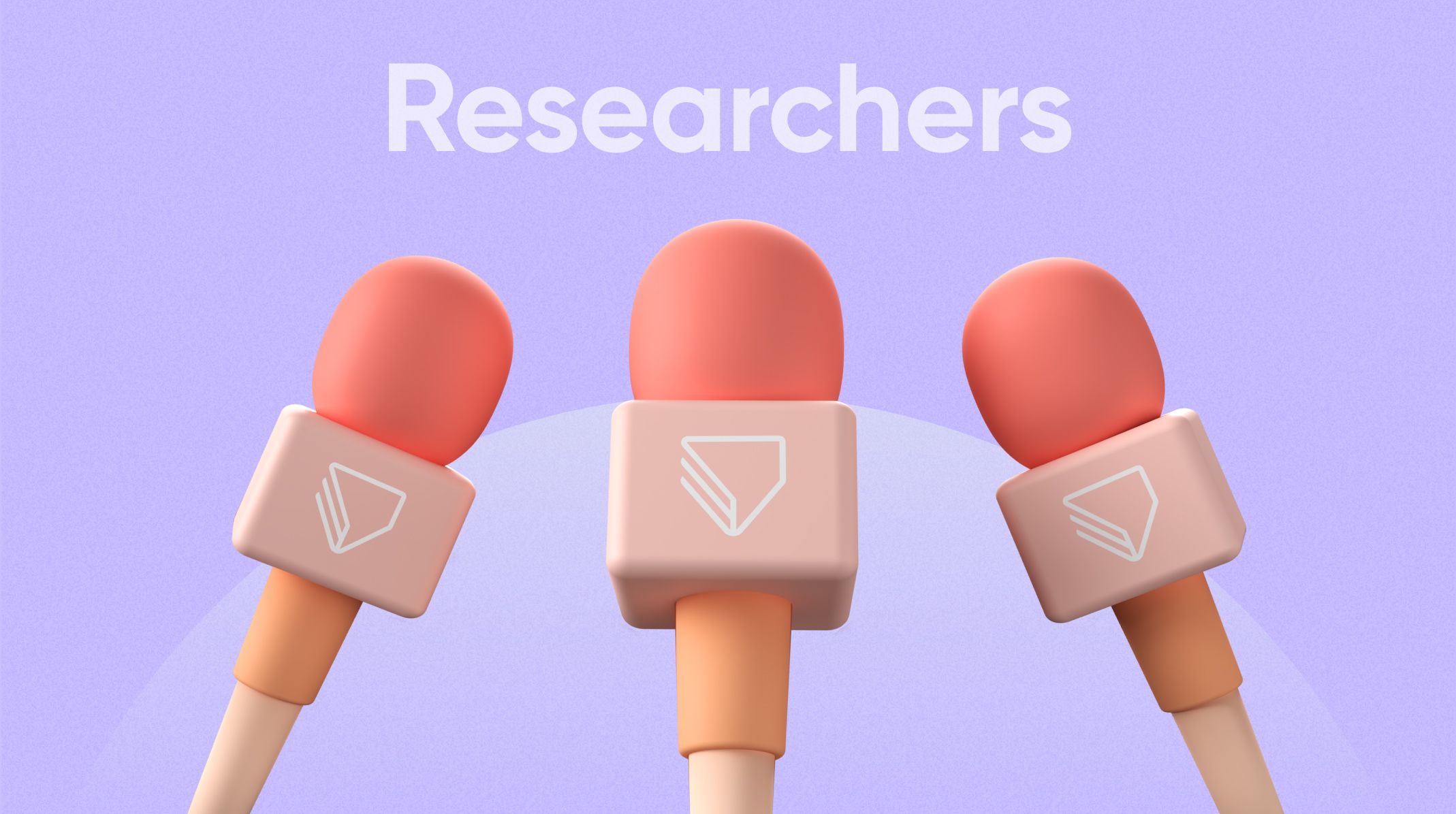Top 5 Usability Testing Tools in 2023
Our usability testing “who’s who” to help you test your products in 2023.


Usability testing tools are often overlooked by businesses too keen to launch an internally tested and approved product. UX professionals have an extended toolkit stretching from low-fidelity prototyping to usability testing and other forms of stakeholder collaboration. Along with internal user testing, these steps provide invaluable feedback before a potential misdirected product launch.
This wouldn’t be possible without the user testing platforms that enable businesses’ usability testing processes without the need for specialist skills or highly trained experts. Let’s dive into some of the top usability testing tools available today, and how they can change your UX workflows.
TL;DR
What is a usability test?
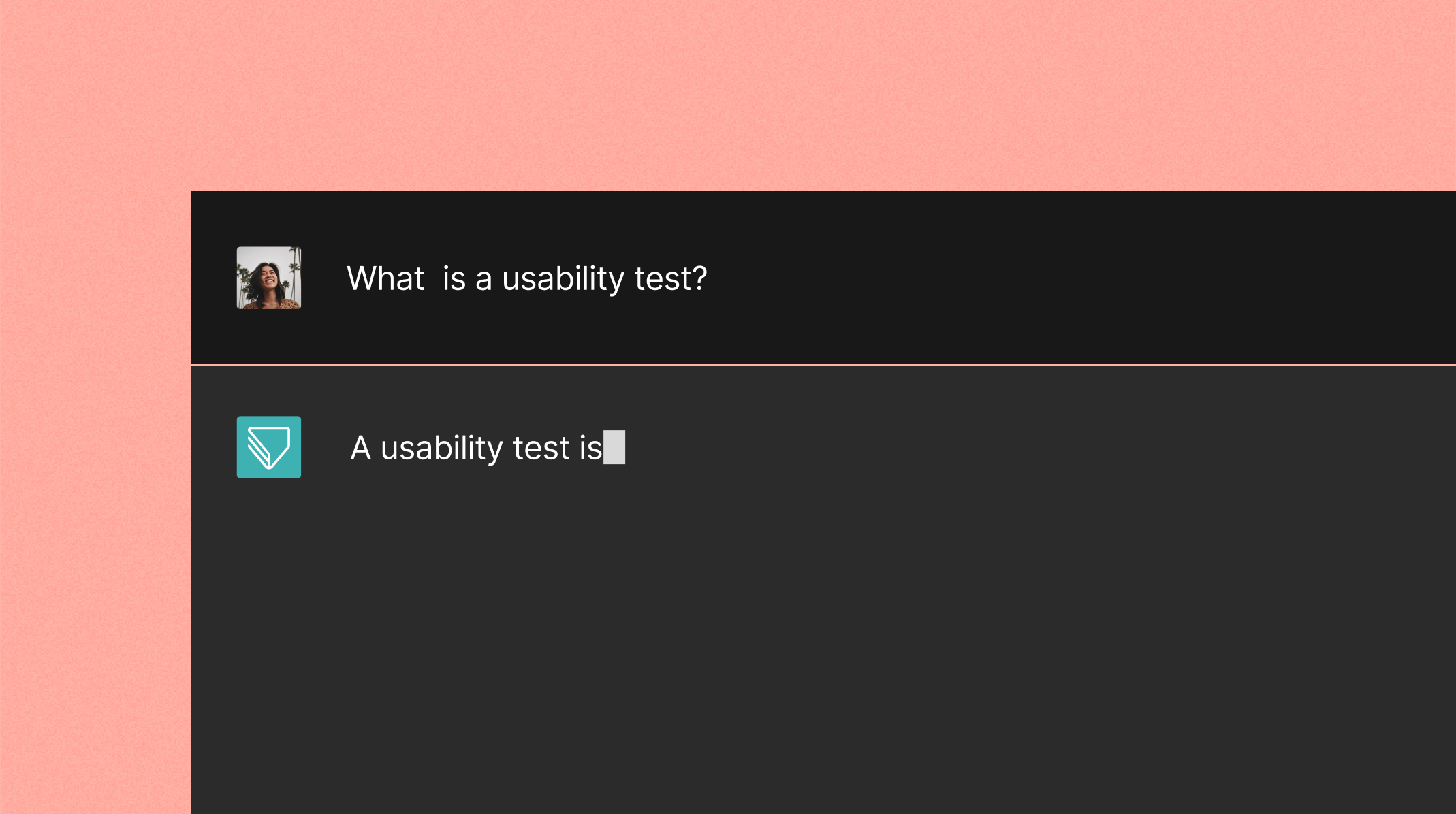
A usability test is when you invite real users to test your prototype by interacting directly with part of, or the entire prototype. Usability testing allows the product team, including the UX designers, to gather invaluable data from verbal and non-verbal feedback.
User testing has evolved from gathering test users in a room and taking notes, to a modern scientific process. Different vertical specific usability testing best practices are appearing, with subcategories such as mobile usability testing leading to the creation of specific usability testing tools.
UX professionals will want to make the most of usability testing to evaluate how potential paying customers will use the product, and if it meets the targeted needs, or replies to a whole different use case that you didn’t anticipate. A usability test is the perfect moment to identify any overlooked UX design issues, giving you the insight at the right time to go in and make modifications to your prototype before moving on to production.
Usability testing can target part of the prototypes’ functionality, or the entire product. Best practices suggest setting specific goals for each usability test, preferring multiple small usability tests over a shotgun approach.
Different usability testing methods for great results
By using different types of usability tests, you will receive key feedback that will shape your end product. Before diving into the different usability testing tools out there, let’s take a quick look at a few different usability testing methods available.
1. Guerilla testing
Set up a stall in a busy location and ask random participants to test your product. Guerilla usability testing provides some feedback, such as emotional responses you can gauge from the test users’ expressions. However, this is a purely randomized test, meaning that you may not be hitting your target demographic. The risk is receiving a great amount of irrelevant information.
2. Lab-based usability testing
Lab-based usability testing in a controlled environment, it’s the opposite of guerilla testing. When you’re ready to deep-dive into acquiring specific feedback, this is how you want to do it. Lab usability testing is a supervised process with a moderator who controls the test environment and steers the experience in the direction you need.
All of the above make this method a potentially costly exercise, with the amount of potential test users limited by the size and scope of the lab environment used.
3. Interviews and surveys
This method can be used long after a product goes to market. Interviews and surveys are the feedback gathering tool by excellence, allowing you to gather potentially massive amounts of feedback in a short amount of time.
The caveat with this method is that you will spend more time sorting through information than organizing the usability test.
4. Remote usability testing
Encouraged by the recent digitalization of all things business, remote usability testing is more popular than ever. Thanks to solid innovation in prototyping processes and usability testing tools, you can run both unmoderated and moderated usability tests with a few clicks.
Depending on your choice of usability testing tools, you will be able to:
- Record verbal and/or non-verbal reactions
- Record the user testers' interactions with the prototype
- Guide the user tester through tasks, or leave them completely free to explore
- Provide specific questions to gather feedback
- Have a moderator accompany them through the usability test
- Monitor the test in real-time
Find out how companies like Meta use high-fidelity prototypes in their remote usability testing.
The top usability testing tools
We’ve put together our favorite usability testing tools that we think you should consider including in your UX design workflows.
This top usability testing tools list is segmented between the simpler options, established names, tools that work great with leading prototyping solutions, and some honorable mentions.
1. LookBack: remote video usability testing made easy for ProtoPie prototypes

Running usability tests through Lookback is a great way to test the waters when user testing your first prototypes. The solution is built with simplicity in mind. This means that you can run moderated and unmoderated usability tests, and receive amazing video feedback.
Video is a key strength of Lookback, which goes beyond simple video recordings to provide functionality such as livestreams with hidden observation rooms for multiple stakeholders to gather feedback in real time.
One of the best parts of Lookback is that they remove the need for a third party platform to gather and organize your thoughts. Feedback is saved directly against the video, with timestamped notes and a chat functionality that allows your team to collaborate in real time.
Lookback is a BYO (bring your own) test users solution, which means that they do not provide a marketplace or panel for you to find prospective usability testers. This is neither a pro or a con, it boils down to personal preference, although it does require a bit more planning.
It’s not all plain sailing for UX designers using Lookback’s user testing platform though. The barriers to entry can make it counterintuitive and difficult for some to grasp. Each user is required to download apps or plugins, depending on the platform or web browser they are connecting from.
Performance has also been an ongoing issue, with periodic connection issues resulting in connectivity drops in the middle of a usability test. To add to user woes, there was a time where the iOS app had dire performance.
Lookback key features
- Powerful video functionality such as high quality livestreams as well as recordings
- Observation rooms for multiple stakeholders simultaneously
- Save feedback directly in the video, with timestamps
- Collaborate with your colleagues through a built-in chat functionality
Pros of Lookback
- Accessible remote usability testing with both moderated and unmoderated options
- Amazing video feedback as well as livestream functionality
- Great file management keeping all your usability test feedback in one place
Cons of Lookback
- Your user testing events may be forfeited due to connection issues
- Onboarding testers is not always straightforward due to the required browser plugins and apps that must be downloaded
Lookback pricing and total cost to use
Lookback works on an annual subscription model with different plans offering quotas of usability test sessions (starting at 100 tests per year for $99).
But the real cost doesn’t stop here. Using Lookback will also require you to invest extra time and resources into finding test users, and managing them outside of the platform. Furthermore, the potential connectivity issues that are known on the platform could cause some disruption and extra costs.
If you choose to use Lookback, do so with plenty of foresight, and avoid tight deadlines.
2. UserZoom: the industry leading usability testing platform with rich functionality

Wherever you look, UserZoom appears to have great reviews and overwhelmingly positive feedback. One of the original usability testing solutions, UserZoom started-out offering moderated usability tests. They have since grown into what can be described as a powerful user experience platform, and one that any UX designer should be familiar with.
UserZoom has cemented its position in the user testing marketplace by offering a plethora of functionality. When searching for prototype feedback, you can carry out interviews, conduct surveys, and of course, run moderated and unmoderated usability tests for valuable UX insights.
If the above paragraph is giving you functionality anxiety, you’ll love the way UserZoom has built its product offering. They’ve split their solution into two distinct platforms: UserZoom and UserZoom Go.
UserZoom is the complete package, rather complex, replying to those big project needs with bucket loads of feedback and data. UserZoom Go, on the other hand, is a great solution built for qualitative studies. The latter is a leading user testing platform in its own right, and you’ll be able to gather all the UX insights you require when testing your prototypes.
UserZoom’s strengths remain in quantitative testing, with functionality such as card sorts and tree tests that really take your complex user testing requirements to the next level. The solution is growing fast, and is being used by around 50% of the fortune 100 companies in the US.
This solution is often compared to our next entrant, UserTesting, which appears to be a preferred choice for qualitative testing. This shouldn’t come as a surprise, as UserZoom Go is the result of the company acquiring Validately and rebranding the product.
UserZoom key features
- Long standing solution with years of experience
- Diverse functionality options and usability testing methods
- UserZoom Go perfect for smaller scale, qualitative focused tests
- Acquired alongside UserTesting, potentially providing the best of both solutions in the future
UserZoom Pros
- Extensive quantitative user testing functionality
- Great for enterprise-size customers
- The only company that offers a large variety of testing options and methods for complex testing
UserZoom Cons
- Is known to prioritize larger customers both at a product and a service level
- Expensive with regular price increases as once you start using it can be hard to switch
- Their UserZoom Go product lacks the cutting edge that other providers specializing in UX prototype testing offer
UserZoom total cost
As with any product targeting big contracts, the pricing is opaque and custom per client. It factors in a number of requirements, and requires interaction with the sales team to obtain a quote.
The solution is not a subscription model, but per-seat licensing, which again can be very expensive as the number of users in your organization multiply.
Finally, due to the complicated nature of user testing that the platform is designed for, obtaining results can take an extended amount of time. Storing the vast amounts of feedback and data can also be difficult, due to the lack of integrated solution..
Although an interesting option and a pillar of user testing, UserZoom clearly caters more to the larger enterprise-sized customers with complex needs.
3. UserTesting: streamline your information gathering with the highlight reel king

Here’s an interesting fact about UserTesting and UserZoom: they were both acquired in 2022 by Thoma Bravo. Regardless of the solution you choose between UserTesting and UserZoom today, you may eventually be able to get the best of both in a new combined product soon!
As a standalone platform for usability testing, UserTesting is one of the original unmoderated solutions that was made available. Having so much experience and time to build, they are a force to be reckoned with and are the usability testing case study solution.
Not only do they offer an intuitive workflow to set up your useability testing environment on a per project basis, but they have also created usability testing templates. You can simply jump in and create a test for a Prototype or an App in a few clicks.
Offering mobile usability testing out of the box is not the only arrow in UserTesting’s quiver. They’ve built one of the largest user panels in the world, with over 1.5 million participants in their tester pool. With a ranking system incorporated, product designers can easily find quality test users in ample numbers on demand.
These test users can be provided with a set-by-step process for their usability tests, provided through UserTesting’s own UsabilityHub functionality. As a UX designer, we’ve noted in the previous article the importance of testing specific functionality. UsabilityHub is a great tool to achieve the levels of granularity you need when searching for specific UX insights.
The feedback can either be in video or written format, and there is a fun live conversations option that allows you to see the testers reactions and intonation in real-time, which can be a huge giveaway!
The pinnacle of UserTesting’s functionality comes in the form of their highlight reel. Being able to highlight key moments during a usability test and then share them directly with other stakeholders is both a timesaver, and a way to avoid missing something important.
UserTesting key features
- A well-known name in the industry for unmoderated usability testing
- Simple workflow functionality for easy testing set-up
- Mobile usability testing as part of the core product
- Large pool of test users to choose from
Pros of UserTesting:
- The highlight reel allowing you to focus on what’s really important and to share key moments with your team
- Access to a large pool of test users who are reviewed by other companies as they request their services
- Intuitive usability testing templates for prototypes, websites, and apps
Cons of UserTesting:
- The test user pool can be hit and miss depending on the complexity of your testing
- Some of their best functionality such as live conversation and tree testing is reserved for the more expensive plans
UserTesting total cost
There are three plans for the UserTesting platform: Essentials, Advanced, and Ultimate. Unfortunately, their pricing is opaque, but you can request an initial free trial to test the product. Remember that some of their key functionality is reserved for the most expensive product tier.
Looking for simplicity? The top lightweight usability testing tools give the giants a run for their functionality!
4. Useberry: a lightweight tool built for efficiency

Just because this usability testing platform is lightweight, doesn’t mean it won’t pack a punch. Used by the likes of Microsoft and Samsung, Useberry is designed to give product designers an efficient way to access key UX insights.
Useberry represents a new generation of usability testing platforms, and is built from the ground up to work directly with prototypes from amazing UX prototyping solutions such as ProtoPie, Adobe XD, Figma, and more.
By building its functionality around a data-first approach, Useberry goes back to the basics and focuses on what you need to get the feedback you want from your usability tests.
You can record sessions and the test users’ real-time interactions with the product. These interactions are then provided through different views, such as the heatmap or user flows, detailing how the test user goes about navigating your prototype.
That is as simple as it gets. Useberry allows the product team to provide a set of questions to test users for more granular feedback. Another great thing about Useberry is the access to a fairly substantial pool of test users, and the possibility to simply invite your own with a link.
The simplicity is also Useberry’s weak point. When running usability tests, there is value in seeing the test users’ physical reactions and hearing them throughout their experience. These verbal and non-verbal queues are missing from the feedback that Useberry can gather.
Useberry key features
- Lightweight platform built to work with 3rd party prototypes
- Data-first approach: “what data do you want and how can we get it in the simplest way?”
- Record sessions with simple heatmap and user flow information
- Back to basics approach
Useberry pros
- Lightweight solution with very little pre-test setup required
- Gather essential usability testing feedback for your prototype
- Transparent and affordable tiered pricing list
Useberry cons
- Lack of video functionality
- Basic tiered plan is limited and more of a free+ plan
- Although a participant pool is available, it is 1/5th the size of UserTestings’s pool
Useberry pricing and total cost
As they provide transparent pricing, we know that Useberry’s prices range from a free tier with basic functionality that resembles a trial, to $84 per month.
This accessible pricing plan means that Useberry can be used in tandem with another solution, to provide quick yet excellent feedback for specific usability tests.
5. UsabilityHub: user testing for your UX prototypes with six tests

Restricting your product to six preset usability testing templates or test types is a bold move. That’s exactly what UsabilityHub have done, and they must be doing something right with companies such as Philips and Unilever using their solution.
UsabilityHub’s platform is built to scale. You can find this in their functionality, and their pricing tiers. The premise is simple: choose between one of six test templates and get the feedback your product needs.
For prototype testing specifically, you can import Figma designs and view user flows and heatmaps from their streamlined interface. UsabilityHub is a great example of beginner friendly software for usability testing your website designs and app prototypes.
It’s important to note that the simplicity of the solution does have limits. Tests end up fairly limited to static designs. More complicated UX prototypes will require a usability testing platform with deeper functionality, such as customizable tests with specific instructions.
Once again, the lack of video and verbal feedback during the tests means that your product team runs the risk of missing out on key verbal and non-verbal feedback that could highlight a specific difficulty when navigating your prototype.
UsabilityHub key features
- Template approach with six available options
- Scalable design appropriate to start-ups and upstarts
- Beginner friendly
UsabilityHub pros:
- Fast testing with 6 template test types
- Access to a large pool of test users
- One of the easiest solutions to use
UsabilityHub cons:
- Can only share static images or GIFs, no videos
- The way information is displayed to the tester can be overwhelming and confusing resulting in missed steps
- Not suitable for advanced interactions
UsabilityHub pricing and total cost:
Depending on the amount of users and desired test durations, you can get away with a free tier to start. Functionality is restricted to the bare minimum, with the basic plan opening-up access to their recruiter pool at $89.
The majority of functionality is locked behind the $199 monthly fee, although this is with 5 collaborators and unlimited tests.
A great lightweight solution for rapid prototype feedback in its simplest yet actionable form.
Preparing usability tests with ProtoPie
ProtoPie is designed to make collaborative UX design straightforward. Key steps of the UX design process such as handover and communicating with third parties have been carefully planned for.
If you’re conducting internal usability testing or have a regular pool of usability testers you work with, then you can use ProtoPie’s built-in usability testing tools. One of the main strengths of the tool’s usability testing functionality is that it natively works with your ProtoPie UX designs. ProtoPie has also given added care to the mobile usability testing needs, with ProtoPie Player.
Setting up remote usability testing with ProtoPie means choosing between the web browser (ProtoPie Cloud), or ProtoPie Player. What’s the difference? The ProtoPie Player app gives the test user the complete prototype experience on their mobile device. What better way to run mobile usability tests, than on a device the user is already familiar with?
Once the test user has downloaded the ProtoPie Player app, they’ll be able to test the complete prototype that you’ve built using ProtoPie. This includes mobile specific interactions that will use the devices’ sensors, the camera, or the vibrate mode.
Whether you choose to run your tests on the ProtoPie Player or the ProtoPie Cloud, you can share the same simple link.