Invoices
Where can I find my invoices?
Access your invoices by visiting your billing history, where all your invoices are listed.
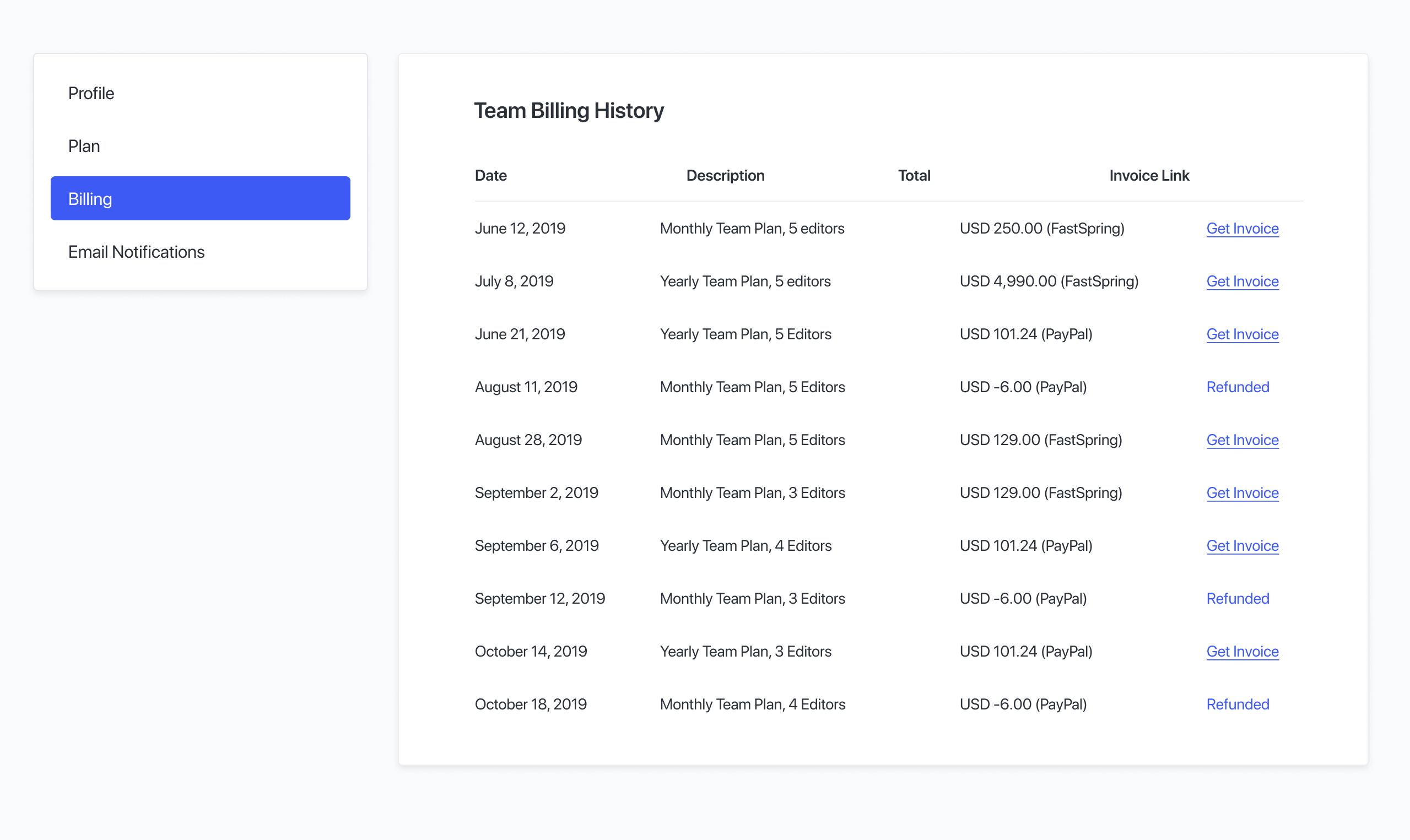
How can I request a custom invoice?
If you subscribed to a plan on or after May 20, 2021, simply access any invoice in your billing history and click on Add address. From there, you can enter the details you would like to include on the invoice.
For subscriptions made before May 20, 2021, we work with FastSpring. To request a custom invoice with your company details, please reach out to FastSpring directly. Ensure that you provide FastSpring with all the necessary information, including your company name, address, and VAT number.
Please note that once your subscription is activated, the country associated with it cannot be changed. If you need to subscribe using a different country, please cancel your existing subscription and proceed to activate a new one. During the checkout process, make sure to select the correct country for your subscription.
Will I receive a separate invoice for the Connect add-on?
If you opt-in for the Connect add-on when subscribing to either the Basic or Pro plan, it will be included in your main subscription invoice. However, if you purchase the Connect add-on later through the Billing page, a separate invoice will be issued for this addition.